Search results
From Synfig Studio :: Documentation
Create the page "Transform" on this wiki! See also the search results found.
Page title matches
- I have found in wiki/Transform_tool this remark [i]The "Transform Tool" was called the "Normal Tool" before Synfig version 0.62.01. [/i] .374 bytes (65 words) - 22:18, 1 January 2013
- {{Title|Transform Tool}} The {{Literal|Transform Tool}} lets you select an object and manipulate its handle (move, rotate or3 KB (444 words) - 02:41, 8 March 2016

File:Layers-transform.png (341 × 371 (32 KB)) - 15:24, 3 January 2008-
2 KB (283 words) - 14:00, 22 August 2011
- #REDIRECT [[Transform tool]]28 bytes (3 words) - 14:01, 22 August 2011

File:Transform Tool Rotate.png (416 × 272 (98 KB)) - 16:45, 2 June 2010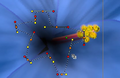
File:Transform Tool Scale.png (416 × 272 (98 KB)) - 16:45, 2 June 2010-
138 bytes (18 words) - 12:35, 20 October 2010

File:Layer transform zoom icon.png (128 × 128 (9 KB)) - 15:26, 18 June 2011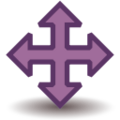
File:Layer transform translate icon.png (128 × 128 (4 KB)) - 12:56, 19 June 2011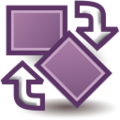
File:Layer transform rotate icon.png (128 × 128 (11 KB)) - 17:39, 19 June 2011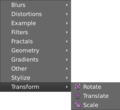
File:Layers-transform 0.63.06.png (277 × 254 (14 KB)) - 22:06, 6 March 2013-
3 KB (572 words) - 13:04, 29 December 2015
- {{Title|Transform}} {{CategoryContents|Transform}}3 members (0 subcategories, 0 files) - 15:27, 26 February 2017
- {{Title|Transformace (Transform)}} {{CategoryContents|Transform}}3 members (0 subcategories, 0 files) - 22:20, 27 February 2017
-
1 member (0 subcategories, 0 files) - 22:32, 14 September 2016
Page text matches
- Now go back to the toolbox and click on the {{l|Transform Tool}} (the button with the arrow on it). After you do this, click on one o ...l|Rotate Tool|rotate}} and {{l|Scale Tool|scale}} tools work much like the Transform Tool, except in the case where you have multiple handles selected. It is mu11 KB (1,946 words) - 19:53, 28 September 2016
- ...le. It doesn't matter if it's not perfect: You can edit it. Select the {{l|Transform Tool}} and click the circle. It will go into an editing mode which is easy11 KB (1,909 words) - 17:31, 4 February 2016
- I have found in wiki/Transform_tool this remark [i]The "Transform Tool" was called the "Normal Tool" before Synfig version 0.62.01. [/i] .374 bytes (65 words) - 22:18, 1 January 2013
- | {{Shortcut|Alt|A}} || Select {{l|Transform Tool}} | {{Shortcut|Escape}} || Deselect the last Tool and select {{l|Transform Tool}}, if you don't have done something with it the focus will stay in {{l7 KB (1,077 words) - 17:34, 17 November 2015
- == How do I transform grouped objects? == ...choose "select all child layers". Then you select the handles you want to transform (usually just all of them, like for rotating the object), and the rotate or38 KB (6,436 words) - 21:25, 15 October 2016
- ...te.cpp Rotate rotate Rotate Transform Layer ...slate.cpp Translate translate Translate Transform Layer7 KB (665 words) - 08:12, 22 February 2010
- ...anvas without dragging your mouse. To fix that pick the {{l|Transform Tool|Transform Tool}}, click into the canvas to activate the gradient's handles. You need ...bilities for making layers. Several of them sound rather unusual, like {{c|Transform|Rotate}} for example. You can use this to add new attributes to your object8 KB (1,398 words) - 01:12, 7 February 2019
- ...; changing the selection afterward will automatically swap you back to the Transform Tool. For now, just go ahead and switch to the {{l|Transform Tool}}, because we are done with the Spline Tool.10 KB (1,807 words) - 19:08, 31 July 2019
- to use the {{l|Transform Tool}} to directly manipulate the width {{l|Handle|handles}}.1 KB (247 words) - 02:44, 8 March 2016
- == Transform ==22 KB (3,214 words) - 06:05, 6 January 2016
- The Smooth Move Tool works much like the {{l|Transform Tool}} except when multiple {{l|Handle|handles}} are selected. To see this1 KB (184 words) - 02:04, 8 March 2016
- ...Tool}} rotate the selected {{l|Handle|Handles}}. It works much like to {{l|Transform Tool}} except for when multiple {{l|Handle|Handles}} are selected.861 bytes (124 words) - 02:27, 8 March 2016
- ...ale Tool}} permit to scale the selected handles. It works much like to {{l|Transform Tool}} except for when multiple {{l|Handle|Handles}} are selected.1 KB (242 words) - 02:29, 8 March 2016
- {{Title|Transform Tool}} The {{Literal|Transform Tool}} lets you select an object and manipulate its handle (move, rotate or3 KB (444 words) - 02:41, 8 March 2016
- Transform: Transform:16 KB (2,410 words) - 14:03, 20 February 2010
- we are talking about: transform, scale, rotate, skew ||{{l|Image:Type_real_icon.png|16px}} {{l|Transform Parameter|Transform}}1 KB (149 words) - 14:49, 3 July 2015
- :* {{l|Category:Transform|Transformar}} <ul><ul>{{CategoryContents|Transform}}</ul></ul>1 member (1 subcategory, 0 files) - 14:54, 26 February 2017
- ...tangent handles (red dots) a bit to make a rounder triangle. With the {{l|Transform Tool}}, right-click on each vertex and select {{Literal|Split Tangents}}, s With the {{l|Transform Tool}}, select the green sprout, and move the upper vertex up to make a ste12 KB (2,173 words) - 11:59, 10 October 2016
- * {{l|Category:Transform|Transformace}} <ul>{{CategoryContents|Transform}}</ul>17 members (0 subcategories, 0 files) - 15:10, 26 February 2017
- ...gradient by moving either endpoint in any direction. You must use the {{l|Transform Tool}} to be able to edit the endpoints. ...e circles to be, and drag to set the radius of the transition. Use the {{l|Transform Tool}} to edit the position (center endpoint), or the radius (surface endpo2 KB (369 words) - 02:17, 8 March 2016
- [[File:Layers-transform 0.63.06.png]]0 members (0 subcategories, 0 files) - 10:25, 30 September 2016
- Transform > Rotate". A new layer named "Rotate" should appear. Now11 KB (1,935 words) - 18:22, 11 November 2018
- ==[[File:Tool Normal.png|30px]] {{l|Transform tool}}==3 KB (435 words) - 11:08, 4 April 2016
- ...r, relocating and/or re-naming Stretch e.g. as Scale and placing it in the Transform menu is probably not a good idea unless Scale Layer is e.g. re-named Zoom L1 KB (253 words) - 17:02, 31 October 2016
- ...ct the hip image layer. Insert a new Rotate layer (File->Layer->New Layer->Transform->Rotate) just above the hip image layer. Rename the layer to 'Rotate hip'.9 KB (1,527 words) - 08:45, 19 November 2016
- ...ые из них достаточно необычны, например "Transform -> {{l|Rotate Layer.ru|Rotate}}" ("Преобразование -> Вращ12 KB (310 words) - 19:14, 13 January 2010
- ...s a Circle Layer that is the particle itself. The "particle template" only transform its origin properly and the Time Offset of the layer(s) that holds.10 KB (1,661 words) - 08:57, 6 June 2013
- This uses an XSLT 2.0 stylesheet to transform SVG XML to Synfig XML. xmlns:xsl="http://www.w3.org/1999/XSL/Transform"17 KB (2,465 words) - 13:44, 6 September 2016
- {{Category|Transform}} {{Category|Transform Layers}}1 KB (153 words) - 13:55, 26 February 2017
- {{Category|Transform}} ...rlying layers. {{literal|Translate Layer}} is part of {{l|Layers#Transform|Transform Layers}} category.897 bytes (119 words) - 13:57, 26 February 2017
- {{Category|Transform}} ...}, etc.) below it. {{Literal|Scale Layer}} is part of {{l|Layers#Transform|Transform Layers}} category.1 KB (207 words) - 13:55, 26 February 2017
- {{l|Svg2synfig|SVG}}: A XSLT transform for converting SVG files directly to SIF format. Also there is a C program {{l|GPL2SPAL|GIMP Palette}}: A Perl script to transform a GIMP palette into a Synfig palette, that can be loaded from the [[Palette1 KB (185 words) - 10:54, 20 May 2013
- The default tool state is the {{l|Transform Tool}}. That's the tool that is toggled to when you do other operation (lik21 members (0 subcategories, 0 files) - 17:13, 29 August 2013
- fail to get the transform working. This is on a current debian-unstable system with Saxon 9.0.0.1J fr1 KB (189 words) - 01:24, 18 July 2011
- # Switch to the {{l|Transform Tool}} and select the Outline, press {{Shortcut|Ctrl}}{{Shortcut|A}} to sel5 KB (849 words) - 13:24, 1 April 2020
- ...a hacer capas. Muchas de ellas suenan raro; '{{l|Transform Layers Category|Transform}} > {{l|Rotate Layer|Rotate}}' por ejemplo. Puedes usarlas para añadir nue8 KB (1,284 words) - 17:39, 22 December 2013
- Por ahora, sólo tenemos que seguir y cambiar a la Herramienta {{l|Transform Tool}}, porque estamos usando la Herramienta Spline.12 KB (2,038 words) - 00:11, 30 October 2013
- ...la cadera. Inserte una nueva Capa de Rotación (File-> Layer-> New Layer-> Transform-> Rotate) encima de la capa de imagen de la cadera. Renombre la capa como '9 KB (1,648 words) - 05:39, 27 December 2011
- == How do I transform encapsulated objects? == ...nd choose "select all child layers". Then you select the ducks you want to transform (usually just all of them, like for rotating the object), and the rotate or34 KB (5,845 words) - 00:10, 15 September 2016
- Das {{Literal|Dreh-Werkzeug}} arbeitet fast wie das {{l|Transform Tool|Ändern Werkzeug}}, es sei denn, es sind mehrere {{l|Handle|Griffe}} a887 bytes (133 words) - 19:49, 25 June 2014
- :Ver También {{l|Category:Transform|Lista de Transformaciónes}}8 KB (1,223 words) - 10:54, 21 August 2017
- == Transform ==19 KB (2,867 words) - 14:06, 28 February 2017
- Agora, volte à caixa de ferramentas e clique na {{l|Transform Tool|Ferramenta Transformar}} (o botão com a seta nele). Depois disso, cli13 KB (2,164 words) - 13:41, 30 April 2015
- This uses an XSLT 2.0 stylesheet to transform Synfig XML to SVG XML.981 bytes (160 words) - 19:42, 30 December 2018
- ...r branch by selecting all the points {{Shortcut|Ctrl|A}} and using the {{l|Transform Tool}} ...otation layer}}. Right click on the image and select {{c|<Layer>|New Layer|Transform|Rotate}}. You should now have a Rotate Layer on top of the Branch layer.4 KB (713 words) - 11:54, 11 February 2016
- * {{l|Category:Transform|Transform}} <ul>{{CategoryContents|Transform}}</ul>54 members (0 subcategories, 0 files) - 15:03, 26 February 2017
- :* {{l|Category:Transform|Transform}} <ul><ul>{{CategoryContents|Transform}}</ul></ul>7 members (6 subcategories, 0 files) - 14:38, 26 February 2017
- [DONE] Allow to transform group, which is linked to a bone (relative transformation)3 KB (430 words) - 09:09, 13 May 2014
- Das {{Literal|Skalieren Werkzeug}} arbeitet fast wie das {{l|Transform Tool|Ändern Werkzeug}}, es sei denn, es sind mehrere {{l|Handle|Griffe}} a2 KB (248 words) - 19:53, 25 June 2014
- 11 KB (254 words) - 11:53, 25 January 2016
- * Fixed the rendered position of a polygon under a transform layers.7 KB (994 words) - 11:04, 2 May 2010
- :* {{l|Category:Transform|Transformar}} <ul><ul>{{CategoryContents|Transform}}</ul></ul>1 member (1 subcategory, 0 files) - 14:57, 26 February 2017
- Passez à l'{{l|Transform Tool}}.6 KB (997 words) - 08:58, 14 June 2014
- À présent, revenez sur la boite à outils et cliquez sur l'{{l|Transform Tool|Outil de Transformation}}, puis cliquez sur l'un de vos cercles. Vous15 KB (2,449 words) - 11:08, 16 May 2016
- #REDIRECT [[Transform tool]]28 bytes (3 words) - 14:01, 22 August 2011
- [[File:Normal icon.png|center|70px|Normal Tool is renamed to Transform Tool]] [[File:Transform Tool Rotate.png|thumb|150px|none|Transform tool in rotate mode]]5 KB (863 words) - 17:38, 8 June 2010
- 9 KB (241 words) - 15:33, 2 May 2015
- ...只点击画布,没有拖拉鼠标。要修正这个问题,选用{{l|Transform Tool|变换工具}},点击画布激活渐变ducks。您要抓住其中一7 KB (196 words) - 17:44, 21 June 2011
- Geh nun zum Werkzeugkasten zurück und klicke auf das {{l|Transform Tool|Ändern Werkzeug}} (Der Knopf mit dem Pfeil darauf). Danach klicke auf13 KB (1,970 words) - 12:55, 11 June 2015
- ...wenn er noch nicht perfekt ist, wir können ihn ändern. Aktiviere das {{l|Transform Tool|Ändern Werkzeug}} und klicke auf den Kreis. Dadurch geht der Kreis in12 KB (1,818 words) - 21:48, 5 July 2014
- ...n geklickt hast ohne die Maus zu ziehen. Um das zu beheben, wähle das {{l|Transform Tool|Ändern Werkzeug}} und klick auf die Animation, um die Griffe des Verl9 KB (1,397 words) - 15:57, 6 July 2014
- ...ce com uma engrenagem). Por enquanto, apenas vá em frente e clique na {{l|Transform Tool|Ferramenta Transformar}}, porque terminamos com a Ferramenta BLine.12 KB (2,121 words) - 00:46, 11 July 2010
- ...clicou na tela sem arrastar seu mouse. Para arrumar isto, selecione a {{l|Transform Tool|Ferramenta Transformar}}, e clique na tela para ativar os manipuladore ...idades diferentes para fazer camadas. Muitas delas soam estranho, como {{c|Transform|{{L|Rotate Layer|Rotate}}}}, por exemplo. Isto pode ser usado para adiciona8 KB (1,395 words) - 00:40, 11 July 2010
- Ora torna agli strumenti e clicca sullo {{l|Transform Tool|Strumento di Trasformazione}} (il cerchio blu con una freccia sopra).13 KB (2,004 words) - 09:42, 6 September 2010
- Ora torna agli strumenti e clicca sullo {{l|Transform Tool|Strumento di Trasformazione}} (il cerchio blu con una freccia sopra).14 KB (2,005 words) - 13:56, 29 August 2011
- ...ermelhos) um pouquinho para fazer um triangulo mais arredondado. Com a {{l|Transform Tool|Ferramenta Transformar}}, clique com o botão direito em cada vértice Com a {{l|Transform Tool|Ferramenta Transformar}}, selecione o broto, e mova o vértice para ci13 KB (2,228 words) - 00:48, 11 July 2010
- 現在讓我們回到工具箱(Toolbox),點選{{l|Transform Tool}}(有個箭頭的藍色圓圈),然後,點選已經畫好的其13 KB (359 words) - 14:44, 20 July 2010
- ...ela senza trascinare il mouse. Per risolvere il problema, clicca sullo {{l|Transform Tool|Strumento di Trasformazione}}, e poi, nella tela, sulle prese del grad7 KB (1,098 words) - 10:16, 24 September 2011
- ...l'icona raffigurante un ingranaggio). Ora, proseguiamo cliccando sullo {{l|Transform Tool|Strumento Trasforma}} poichè abbiamo terminato con lo strumento Bline11 KB (1,632 words) - 10:18, 24 September 2011
- Mene sitten takaisin työkalupakille, ja paina {{l|Transform Tool|muuntotyökalua}} (sininen ympyrä, jossa on nuoli). Napsauta sitten j13 KB (1,857 words) - 00:03, 18 October 2010
- ...t kangasta raahamatta hiirtä lainkaan. Tilanteen korjaamiseksi nappaa {{l|Transform Tool|muutostyökalu}} ja napsauta kangasta, jotta saat gradienttikahvat esi ...bilities for making layers. Several of them sound rather unusual, like {{c|Transform|Rotate}} for example. You can use this to add new attributes to your object8 KB (1,113 words) - 22:06, 12 January 2011
- ...t, cela n'a pas d'importance. Vous pouvez le modifier. Sélectionnez l'{{l|Transform Tool}} et cliquez sur le cercle. Apparaît un mode d'édition qu'il est fac13 KB (2,209 words) - 21:25, 4 November 2018
- ...points rouges) un petit peu pour rendre le triangle plus rond. Avec l'{{l|Transform tool}}, cliquez-droit sur chacun des vertex et sélectionner {{Literal|Sép14 KB (2,297 words) - 04:46, 18 February 2018
- ...Loupe dans le panneau de calque -> Nouveau calque/New Layer -> Transformer/Transform -> Rotation/Rotate) puis placez ce nouveau calque en premier dans la liste10 KB (1,588 words) - 09:20, 5 January 2011
- == Transform ==18 KB (2,623 words) - 12:14, 27 February 2011
- ...more control over the width you can modify the width Handles with the {{l|Transform Tool}} ({{Shortcut|alt|A}}). More fine tunning is possible by expanding the The position Handles of the width points can be modified using the {{l|Transform Tool}} ({{Shortcut|alt|A}}) and clicking and dragging the position Handle.17 KB (2,658 words) - 13:31, 6 February 2020
- ...geklikt zonder te slepen met de muis. Om dit te verhelpen neem je het {{l|Transform Tool|vervormingsgereedschap}}, en klik in het canvas om de kleurverloopduck ...lagen te maken. Verschillende onder hen klinken nogal ongewoon, zoals {{c|Transform|Rotate}} b.v. Je kunt dit gebruiken om nieuwe attributen aan je objecten to8 KB (1,317 words) - 03:44, 28 September 2011
- ...changer de sélection après-coup vous renverra automatiquement dans l'{{l|Transform Tool|Outil de transformation}}. Pour le moment, continuons, changez d'outil pour l'{{l|Transform Tool|Outil Transformation}}, nous en avons finit avec l'outil Spline.13 KB (2,117 words) - 19:05, 31 July 2019
- ...rkspace canvas. When you have finished drawing your line, click on the {{l|Transform Tool}} [[File:Writeon7.jpg]] in the Toolbox. Note that if you are doing det6 KB (1,143 words) - 11:12, 20 May 2013
- ...бы получить закруглённые углы. Выбрав {{l|Transform Tool}} (Инструмент Трансформирования) кликн С помощью {{l|Transform Tool}} (Инструмент Трансформирования) выбер21 KB (328 words) - 19:16, 1 February 2012
- Acum sa revenim la caseta cu instrumente si sa alegem instrumentul {{l|Transform Tool}} (butonul care are o sageata pe el). Click pe acel instrument, apoi c ...redimensionare {{l|Scale Tool|scale}} functioneaza la fel ca instrumentul Transform Tool, cu exceptia cazului in care aveti mai multi marcatori selectati. Prim13 KB (2,103 words) - 10:19, 3 May 2012
- ...perfect este: acesta poate fi editat ulterior. Selectati instrumentul {{l|Transform Tool}} si dati click pe cerc. Astfel comutati in mod editare - apare un pun10 KB (1,562 words) - 13:09, 14 May 2012
- ...Pentru a rezolva aceasta situatie, alegeti instrumentul {{l|Transform Tool|Transform Tool}}, apoi click pe suprafata de lucru pentru a activa marcatorii pentru ...multe moduri de realizare a straturilor. Unele par inutile, de exemplu {{c|Transform|Rotate}}. Dar poate fi folosit pentru a adauga noi atribute la obiecte. Si9 KB (1,291 words) - 13:11, 14 May 2012
- ...lectia DUPA ce ati ales instrumentul, Synfig comuta inapoi la instrumentul Transform. Acum sa activam instrumentul {{l|Transform Tool}}, pentru ca am terminat de desenat instrumentul BLine.12 KB (1,842 words) - 10:27, 3 May 2012
- ...tin de marcatorii tangenti la noduri (punctele rosii). Cu instrumentul {{l|Transform Tool}}, dati click buton dreapta mouse pe fiecare nod si selectati {{Litera13 KB (2,067 words) - 10:28, 3 May 2012
- == Transform ==18 KB (2,664 words) - 15:56, 27 March 2012
- Now go back to the toolbox and click on the {{l|Transform Tool}} (the button with the arrow on it). After you do this, click on one o ...l|Rotate Tool|rotate}} and {{l|Scale Tool|scale}} tools work much like the Transform Tool, except in the case where you have multiple ducks selected. It is much12 KB (2,061 words) - 13:41, 30 April 2015
- ...}}. Dati click-buton-dreapta pe imagine si selectati {{c|<Layer>|New Layer|Transform|Rotate}}. Ar trebui sa obtineti un strat de rotire deasupra stratului Ramur5 KB (683 words) - 13:17, 28 November 2012
- L'outil par défaut et l'{{l|Transform tool|Outil de Transformation}}. C'est l'outil qui est automatiquement chois9 members (0 subcategories, 0 files) - 21:03, 4 January 2014
- :* {{l|Category:Transform|Transformer}} <ul><ul>{{CategoryContents|Transform}}</ul></ul>6 members (6 subcategories, 0 files) - 14:50, 26 February 2017
- ==[[File:Tool Normal.png|30px]] {{l|Transform tool}}==8 KB (1,158 words) - 14:48, 20 April 2017
- This uses an XSLT 2.0 stylesheet to transform SVG XML to Synfig XML. xmlns:xsl="http://www.w3.org/1999/XSL/Transform"16 KB (2,164 words) - 19:36, 15 June 2012
- Переключитесь на {{l|Transform Tool|инструмент трансформации}}.8 KB (124 words) - 08:59, 14 June 2014
- ...e des extrémités dans la direction souhaitée. Vous devez utilisez l'{{l|Transform tool}} pour modifier ces extrémités. ...oisir le rayon de la transition avant de relâcher le clic. Utilisez l'{{l|Transform tool}} pour changer la position du centre des cercles ou la taille du rayon4 KB (583 words) - 18:34, 3 March 2016
- d'utiliser l’{{l|Transform Tool|Outil de transformation}} pour manipuler directement les {{l|Handle|po3 KB (433 words) - 19:09, 5 January 2014
- * {{l|Category:Transform|Transformer}} <ul>{{CategoryContents|Transform}}</ul>5 members (0 subcategories, 0 files) - 15:07, 26 February 2017
- ## Tool Options Window : Transform Tools1 KB (167 words) - 23:55, 25 April 2014
- ...more control over the width you can modify the width Handles with the {{l|Transform Tool}} ({{Shortcut|alt|A}}). More fine tunning is possible by expanding the The position Handles of the width points can be modified using the {{l|Transform Tool}} ({{Shortcut|alt|A}}) and clicking and dragging the position Handle.16 KB (1,977 words) - 16:22, 5 March 2017
- * {{l|Category:Transform|Transforma}} <ul>{{CategoryContents|Transform}}</ul>3 members (0 subcategories, 0 files) - 20:09, 2 March 2017
- | {{Shortcut|Alt|A}} || Selecteaza instrumentul de transformare {{l|Transform Tool}} | {{Shortcut|Escape}} || Deselecteaza ultimul instrument si selecteaza {{l|Transform Tool}}, daca nu ati facut ceva cu acest instrument, ramane in {{l|Toolbox}}8 KB (1,081 words) - 11:53, 10 March 2014
- ...placement Lissé}} fonctionne plus ou moins de la même manière que l'{{l|Transform tool}} sauf lorsque de multiples {{l|Handle|poignées}} sont sélectionnée1 KB (248 words) - 12:54, 8 April 2014
- Wechsel auf das {{l|Transform Tool|Ändern Werkzeug}}5 KB (789 words) - 20:22, 24 June 2014
- :* {{l|Category:Transform|Transform}}3 members (3 subcategories, 0 files) - 15:01, 26 February 2017
- ...n we select the group '''Character''' we can use its {{l|Layers Panel}} to transform the entire character.10 KB (1,800 words) - 23:37, 15 February 2016
- == To transform 2 sticks into 1 leg ==8 KB (1,410 words) - 16:09, 28 January 2020
- ツールボックスに戻って{{l|Transform Tool|Transformツール}}(矢印の描かれたボタン)を選択してください。次15 KB (643 words) - 13:40, 30 April 2015
- ...do panelu nástrojů a klikněte tlačítko s šipkou, tím aktivujete {{l|Transform Tool|nástroj pro transformaci}}. Pak klikněte na některý z vašich kruh13 KB (2,435 words) - 21:13, 6 February 2017
- ...To uděláte tak, že přepnete z nástroje {{l|Spline Tool|Pero}} na {{l|Transform Tool|Nástroj pro transformaci}} [[File:Tool_normal.png|25px|Ikona nástroj ...}} na pravé tlačítko myši a z kontextového menu vyberte {{c|New Layer|Transform|Rotate}}. Tím přidáte novou vrstvu {{l|Rotate Layer|Rotate}}, která se9 KB (1,547 words) - 14:24, 14 February 2017
- :* {{l|Category:Transform|Transformace}} <ul><ul>{{CategoryContents|Transform}}</ul></ul>4 members (4 subcategories, 0 files) - 14:45, 26 February 2017
- {{l|Transform Tool|Nástroj pro transformaci}} je výchozím nástrojem, který je aktivn0 members (0 subcategories, 0 files) - 14:14, 14 February 2017
- {{Title|Transform}} {{CategoryContents|Transform}}3 members (0 subcategories, 0 files) - 15:27, 26 February 2017
- * {{l|Category:Transform|Transform}}0 members (0 subcategories, 0 files) - 16:26, 26 February 2017
- * {{l|Category:Transform|Transformar}} <ul>{{CategoryContents|Transform}}</ul>3 members (0 subcategories, 0 files) - 16:29, 26 February 2017
- * {{l|Category:Transform|Transformar}} <ul>{{CategoryContents|Transform}}</ul>0 members (0 subcategories, 0 files) - 16:32, 26 February 2017
- :* {{l|Category:Transform|Преобразование}} <ul><ul>{{CategoryContents|Transform}}</ul></ul>1 member (1 subcategory, 0 files) - 16:48, 26 February 2017
- * {{l|Category:Transform|Преобразование}} <ul>{{CategoryContents|Transform}}</ul>5 members (0 subcategories, 0 files) - 16:50, 26 February 2017
- {{Category|Transform}} {{literal|Posun}} (Translate), která patří mezi tzv. {{l|Category:Transform|transformační vrstvy}}, mění pozici {{l|Primitive Layer|primitiv}} vše1 KB (152 words) - 23:53, 27 February 2017
- {{Title|Transformace (Transform)}} {{CategoryContents|Transform}}3 members (0 subcategories, 0 files) - 22:20, 27 February 2017
- {{Category|Transform}}2 KB (274 words) - 10:33, 13 March 2017
- {{Category|Transform}} {{Category|Transform Layers}}1 KB (202 words) - 10:34, 13 March 2017
- {{Category|Transform}} {{Category|Transform Layers}}1 KB (155 words) - 19:51, 2 March 2017