Search results
From Synfig Studio :: Documentation
Create the page "Dialog" on this wiki! See also the search results found.
Page title matches
- #REDIRECT [[Preferences Dialog]]32 bytes (3 words) - 01:21, 18 December 2015
- #REDIRECT [[Talk:Preferences Dialog]]37 bytes (4 words) - 01:21, 18 December 2015
-
5 KB (813 words) - 17:58, 3 March 2016
- Genete say:The Color Dialog: "Alpha channel is not included in the HTML code. "245 bytes (47 words) - 23:41, 21 January 2013
-
99 bytes (22 words) - 11:23, 8 February 2013
- #REDIRECT [[Canvas Properties Dialog]]38 bytes (4 words) - 14:09, 20 February 2010
- {{Title|Canvas Properties Dialog}} This Canvas Properties dialog is used to establish the properties of the current main canvas. To change t2 KB (340 words) - 16:23, 2 July 2015
- ....y]] ([[User talk:D.j.a.y|talk]]) 10:15, 18 February 2013 (UTC) {{l|Render dialog}} , {{l|Render_options}} actually are the main resources (with intuition) t ...rike> Update screenshots and Check consistency with {{l|Canvas Properties Dialog}}</strike>1 KB (213 words) - 17:42, 1 July 2015
- {{Title|Gradient Editor Dialog}} The {{Literal|Gradient Editor}} dialog has two sections. The top part is for selecting the colors and alpha level4 KB (659 words) - 11:18, 9 February 2015
-
891 bytes (166 words) - 18:06, 9 October 2009
-
28 bytes (4 words) - 10:07, 8 September 2009
-
31 bytes (4 words) - 09:08, 29 January 2008
- {{Title|Color Editor Dialog}} ==The Colors Dialog ==5 KB (700 words) - 21:56, 19 September 2013

File:File Properties Dialog - End Time.jpg End time field in File Properties Dialog(745 × 468 (39 KB)) - 13:28, 15 January 2008-
31 bytes (4 words) - 14:12, 15 January 2008
-
54 bytes (6 words) - 10:49, 20 May 2013
-
31 bytes (4 words) - 19:35, 17 January 2008
-
31 bytes (4 words) - 20:02, 17 January 2008
- {{Title|About Dialog}}121 bytes (18 words) - 10:41, 20 May 2013
- {{Title|Preferences Dialog}} == Purpose of the Preferences Dialog ==9 KB (1,464 words) - 01:21, 18 December 2015
-
577 bytes (94 words) - 17:54, 1 July 2015
- {{Title|Render Dialog}} The {{literal|Render Dialog}} lets you render your animation.2 KB (377 words) - 21:03, 10 December 2019
-
62 bytes (4 words) - 11:03, 20 May 2013
- #REDIRECT [[Color Editor Dialog]]33 bytes (4 words) - 06:07, 20 February 2010

File:File Properties Dialog - End Time.png [[Category:Properties]] [[Category:Dialog]](695 × 453 (31 KB)) - 14:58, 6 May 2010-
4 KB (574 words) - 13:45, 12 September 2011
-
4 KB (533 words) - 21:50, 5 July 2014
- == Scopul ferestrei de dialog pentru Setare == Fereastra de dialog pentru setari permit utilizatorului sa seteze anumite proprietati si prefer7 KB (1,193 words) - 15:53, 16 March 2017
- #REDIRECT [[Preferences Dialog/ro]]35 bytes (4 words) - 15:51, 16 March 2017
- {{Title|Fereastra de dialog pentru Editarea Culorii}} ==Fereastra de dialog pentru culoare ==4 KB (552 words) - 10:32, 7 May 2012
- {{Title|Fereastra de dialog pentru tranzitia de culoare (Gradient)}} ...triunghi alb. Culoarea acestuia este afisata in partea de sus a casetei de dialog pentru editare. Puteti selecta oricare alte puncte CPoints cu click pe triu3 KB (532 words) - 21:50, 5 July 2014
-
126 bytes (19 words) - 12:13, 15 December 2013
- {{Title|Color Editor Dialog (Диалог "Цвета")}}6 KB (196 words) - 04:03, 11 June 2012
- [[File:Render settings Dialog current.png|frame|center]] [[File:Render settings image Dialog current.png|frame|center]]5 KB (779 words) - 15:11, 18 May 2016

File:Waypoint-editor-dialog 0.63.06.png (372 × 383 (24 KB)) - 02:19, 25 February 2013
File:Properties Dialog - End Time 0.63.06.png [[Category:Properties]] [[Category:Dialog]](771 × 470 (38 KB)) - 15:18, 2 May 2015-
5 KB (766 words) - 18:45, 3 March 2016

File:Properties Dialog End Time-0.64.1-de.png (757 × 443 (24 KB)) - 14:37, 28 June 2014- {{Title|Verlauf Editor Dialog}} Der {{Literal|Verlauf Editor}} Dialog hat zwei Abschnitte. Der obere Teil wird zum Auswählen der Farben und des4 KB (607 words) - 22:13, 5 July 2014
- {{Title|Preferences Dialog}} == Purpose of the Preferences Dialog ==10 KB (1,661 words) - 23:21, 29 September 2016

File:Properties Dialog - End Time 1.0.png (771 × 470 (38 KB)) - 15:23, 2 May 2015
File:Properties Dialog -End Time 1.0.png (751 × 454 (50 KB)) - 09:13, 3 May 2015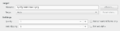
File:Render settings Dialog current.png (817 × 208 (18 KB)) - 16:31, 1 July 2015
File:Setup-Misc Dialog current.png (650 × 497 (44 KB)) - 16:09, 1 July 2015
File:Setup-Gamma Dialog current.png (650 × 497 (23 KB)) - 16:20, 1 July 2015
File:Render settings image Dialog current.png Dialog: Render settings, image tab.(816 × 275 (26 KB)) - 16:34, 1 July 2015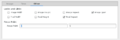
File:Render settings other Dialog current.png version 1.0 Dialog : Render settings, other tab(815 × 273 (17 KB)) - 16:48, 1 July 2015
File:Render settings time Dialog current.png Dialog : Render settings, time tab(815 × 273 (15 KB)) - 16:45, 1 July 2015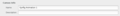
File:Canvas properties Dialog current.png Dialog : Canvas properties(817 × 111 (7 KB)) - 16:52, 1 July 2015-
4 KB (127 words) - 21:53, 5 June 2016
Page text matches
- ...simply double-click on the {{Literal|Color}} parameter - a color selector dialog will show up, and you can just tweak away.11 KB (1,946 words) - 19:53, 28 September 2016
- **about dialog **fix meta dialog2 KB (242 words) - 12:42, 3 August 2019
- ...click {{Literal|OK}} yet — we're not quite done with the Properties dialog). Go to the {{Literal|Time}} tab and make sure to edit {{Literal|End Time}} [[File:Properties Dialog -End Time 1.0.png|center|frame|Canvas Properties Dialog]]11 KB (1,909 words) - 17:31, 4 February 2016
- #REDIRECT [[Preferences Dialog]]32 bytes (3 words) - 01:21, 18 December 2015
- #REDIRECT [[Talk:Preferences Dialog]]37 bytes (4 words) - 01:21, 18 December 2015
- Genete say:The Color Dialog: "Alpha channel is not included in the HTML code. "245 bytes (47 words) - 23:41, 21 January 2013
- * Re-write the canvas properties dialog, as it is currently too awkward and confusing5 KB (690 words) - 16:28, 28 June 2010
- *# In the parameter dialog, right-click the Vertices parameter and click "Connect". ...e you select the Fill checkbox in the {{l|Spline Tool#Options|tool options dialog}}. Obviously, this doesn't help much if you realize later that you needed a38 KB (6,436 words) - 21:25, 15 October 2016
- ** {{l|New Canvas Dialog|Canvas Properties}} ** {{l|Color Editor Dialog}}2 KB (311 words) - 10:53, 20 May 2013
- ...to {{c|File|Input Devices...}} from toolbox menu. In the {{Literal|Input}} dialog find your tablet's stylus device and set its {{Literal|Mode}} to {{Literal| First, you can increase the {{Literal|Smooth}} value in the Tool Options Dialog while using Draw Tool. That will reduce the count of vertices produced at d10 KB (1,807 words) - 19:08, 31 July 2019
- ...History Dialog'' should be called ''History Tab'' due that is not a formal Dialog with a "Close" button. * Tool Options Dialog872 bytes (127 words) - 03:46, 23 September 2007
- #REDIRECT [[Canvas Properties Dialog]]38 bytes (4 words) - 14:09, 20 February 2010
- switch back to the 'Normal' tool and look in the "Children" dialog. in the Children dialog, select the "path" ValueNode8 KB (1,360 words) - 14:38, 2 January 2015
- The Layers Dialog allows you to view and manipulate the layer hierarchy in your scene. This i ==Elements of the Layers Dialog==2 KB (358 words) - 14:26, 7 April 2015
- ...lly between these two colors. Clicking either will bring up the {{l|Colors Dialog}} to select a new color. ...sly background color). Clicking this will bring up the {{l|Gradient Editor Dialog}}3 KB (450 words) - 13:45, 10 October 2016
-
30 bytes (3 words) - 20:44, 4 February 2013
- ...click {{Literal|OK}} button, and a new Text Layer will be created. In the dialog box, if {{Literal|Multiline Editor}} is checked, {{Shortcut|Enter}} will ad827 bytes (131 words) - 00:31, 7 February 2020
- ...cket.com/albums/e27/droden/software/synfig/abb7847a.png] Canvas Properties Dialog ...cket.com/albums/e27/droden/software/synfig/b25cdfb6.png] Canvas Properties Dialog, Tab 22 KB (331 words) - 08:04, 22 February 2010
- These are images of some re-designed Synfig dialog. None of these dialogs can be considered final. Some lack some final touch The old dialog, as we all know it:5 KB (886 words) - 09:02, 22 February 2010
- '''Render''' - Open the {{l|render options}} dialog to export the project.2 KB (397 words) - 23:43, 29 September 2016
- You probably have '''Use current frame''' checked in the render dialog box. See {{c|<Edit>|<Preferences>}} which would open the {{l|Preferences Dialog}}. Then go to the Misc tab and to the {{literal|Visually Linear Color Selec12 KB (2,119 words) - 22:18, 22 October 2016
- ...es''' - opens a the {{l|Input Devices|Input Devices}} {{l|Category:Dialogs|dialog}} that allows the user to setup custom values related to the input devices, ...''' - Open a the {{l|Preferences Dialog|Preferences}} {{l|Category:Dialogs|dialog}} that allows to set certain properties and preferences that are globally a2 KB (251 words) - 23:25, 29 September 2016
- Flipbook Dialog<br>583 bytes (105 words) - 23:45, 29 September 2016
- These will show up in the {{l|Timetrack}} dialog. ...ies}} button display the {{l|Keyframe#Editing_Keyframe_Properties|Keyframe Dialog}} of the selected keyframe.1 KB (190 words) - 18:01, 4 October 2015
- * {{l|Command:Add Layers to Set}}: Displays a dialog to enter a Set name and moves the select layer to the new set. Only works f * {{l|Command:Set Layer Description}}: Displays a dialog for renaming the layer.6 KB (1,108 words) - 12:38, 8 November 2018
- {{Title|Canvas Properties Dialog}} This Canvas Properties dialog is used to establish the properties of the current main canvas. To change t2 KB (340 words) - 16:23, 2 July 2015
- [[File:Render settings other Dialog current.png|frame|center]] Please note that since this dialog caused confusion, even among some very experienced people, here are some un2 KB (238 words) - 16:23, 2 July 2015
- TODO: writeme (brings up a dialog allowing various parameters to be set).8 KB (1,214 words) - 16:04, 9 February 2020
- Synfig studio creates dialog windows with the 'utility' window manager hint, which is supposed to omit t It is possible to specify which window manager hint to use for canvas views, dialog windows, and the main toolbox by editing the ~/Synfig/settings file (while996 bytes (135 words) - 11:06, 20 May 2013
- ...couleurs. En cliquant sur l'un au l'autre des carrés, la {{l|Color Editor Dialog}} s'affichera afin de choisir une nouvelle couleur. ...ssus cela provoque l'ouverture de la boite de dialogue {{l|Gradient Editor Dialog|éditeur de dégradé}}.3 KB (430 words) - 13:08, 4 October 2015
- ....y]] ([[User talk:D.j.a.y|talk]]) 10:15, 18 February 2013 (UTC) {{l|Render dialog}} , {{l|Render_options}} actually are the main resources (with intuition) t ...rike> Update screenshots and Check consistency with {{l|Canvas Properties Dialog}}</strike>1 KB (213 words) - 17:42, 1 July 2015
- ...lect "Connect". That will connect to whatever is selected in the Children dialog, so long as it is the correct type. (You can't link a color to a vertex - ...alog first, then right-click, 'Connect' on the parameter in the Parameters dialog.10 KB (1,762 words) - 16:07, 5 March 2015
- For help with editing gradient colors see the section on {{l|Gradient Editor Dialog}}.823 bytes (136 words) - 02:16, 8 March 2016
- ...e by using higher values for 'Zoom' and 'Frames per second' in the preview dialog window.}} ...ght click on the Amount waypoint at 0f, and select {{Literal|Edit}}. A new dialog will appear, in which you can choose the In and Out interpolation. Set the12 KB (2,173 words) - 11:59, 10 October 2016
- * right-click the "LHS" parameter in the parameters dialog and {{l|Connect}} it ...format. To do that select that target at the drop down list of the render dialog and add the ".yuv" extension to your animation name (without quotes).37 KB (6,349 words) - 15:44, 29 June 2016
- {{Title|Gradient Editor Dialog}} The {{Literal|Gradient Editor}} dialog has two sections. The top part is for selecting the colors and alpha level4 KB (659 words) - 11:18, 9 February 2015
- ...olor at the beginning of the current gradient (see the {{l|Gradient Editor Dialog}}), and the other side will be filled by the color at the end of the gradie ||{{l|Image:Gradient_icon.png|16px}} {{l|Gradient Editor Dialog|Gradient}}5 KB (873 words) - 01:08, 15 September 2016
- ||{{l|Image:Type_color_icon.png|16px}} {{l|Colors Dialog|Color}}8 KB (1,241 words) - 04:01, 7 January 2020
- ...oat value in points (or whatever unit you have defined in File > {{l|Setup Dialog|Setup}} > Misc > {{l|Unit System}}) that represents the width of the area t2 KB (352 words) - 11:58, 23 May 2014
- Make sure the copyrights in README, the AUTHORS file and the about dialog list of contributors are up to date. *Update version in save file dialog13 KB (1,963 words) - 12:32, 8 May 2017
- #Select the Group layer and select the Canvas parameter in the Parameter Dialog. ...vas - dashed vertical lines - but no keyframe is displayed in the keyframe dialog). Anyway, you can see the waypoints created by the keyframes and tweak them6 KB (1,012 words) - 11:11, 1 May 2015
- ...rom the same layer, it seems to be the handle listed last in the parameter dialog that has its value used.4 KB (781 words) - 19:28, 22 November 2015
- ||{{l|Image:Type_color_icon.png|16px}} {{l|Colors Dialog|Color}}3 KB (453 words) - 14:20, 26 February 2017
- If we use the parameters dialog to set the rectangle's zdepth to -2, however, -2 will be added to its natur2 KB (385 words) - 16:46, 3 December 2020
- ...vas parameter and then double click in the {{l|Canvas Browser Panel|Canvas Dialog}} you will open the canvas in edit mode in another window. You can export a2 KB (391 words) - 11:14, 27 January 2015
- ...lled with an representative icon) along the top of each of Synfig Studio's dialog windows. You can rearrange the layout of Synfig Studio by dragging the {{l| * within a single dialog to rearrange their order,631 bytes (106 words) - 16:56, 28 September 2016
- * the {{l|Render dialog|rendering}} settings are set to Quality 9 and Anti-Aliasing 13 KB (468 words) - 20:47, 26 April 2020
- ...still displayed in the {{l|WorkArea}} but disabled in the final {{l|Render dialog|Render}}. For example, you can use this option when you create intermediate0 members (0 subcategories, 0 files) - 10:25, 30 September 2016

File:StarLayerParams.png Star layer params window dialog(295 × 423 (30 KB)) - 17:26, 2 October 2007- ||{{l|Image:Type_gradient_icon.png|16px}} {{l|Color Editor Dialog|Color}}4 KB (660 words) - 14:12, 26 February 2017
- ||{{l|Image:Type_color_icon.png|16px}} {{l|Color Editor Dialog|Color}}2 KB (319 words) - 15:14, 5 March 2017
- You can see in the Keyframe list dialog that there are four headers and before that, an empty column. This empty co ...ds stated by the dialog. It means that the {{Literal|Keyframe Properties}} dialog will modify the interpolation methods for all the parameters that have any18 KB (2,849 words) - 17:59, 4 October 2015

File:KeyframesLookList.png How look keyframes in the keyframe list dialog(325 × 242 (11 KB)) - 11:19, 12 October 2007
File:KeyframeDialog.png Keyframe dialog. Everything unchecked(452 × 163 (18 KB)) - 14:55, 12 October 2007
File:KeyframeDialog2.png Keyframe dialog. Checked In and Out sections. Modified the interpolation methods.(452 × 163 (18 KB)) - 14:56, 12 October 2007
File:KeyframeProperties2.png Other sample of keyframe Properties dialog(452 × 163 (18 KB)) - 11:29, 13 October 2007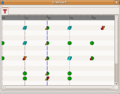
File:AfterChangeKeyframeProperties2.png ...rame at 4s and only check on the "In" check box in the Keyframe Properties dialog(520 × 409 (11 KB)) - 12:18, 13 October 2007- ...Synfig CLI Syntax|Command Line Interface (CLI)}} or through the {{l|Render dialog}} Here are the file {{l|Render dialog|Target}} that can be rendered9 KB (1,421 words) - 17:09, 4 October 2015
- ||{{l|Image:Color_icon.png|16px}} {{l|Colors Dialog|Color}}3 KB (422 words) - 14:17, 26 February 2017
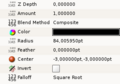
File:CircleLayerParameterDialog.png Circle Layer Parameter Dialog(287 × 202 (14 KB)) - 01:47, 18 October 2007
File:Render.png Render dialog screenshot(648 × 568 (20 KB)) - 04:14, 18 October 2007- The {{literal|Canvas Browser}} dialog shows the tree of canvases that are present in the currently selected docum ...{{literal|Canvas Browser}} dialog. Double-clicking on a sub-canvas in the dialog will open a new Work Area window allowing you to work on the sub-canvas sep583 bytes (91 words) - 18:22, 24 April 2020
- The Navigator dialog allows the user to position the zoomed working view quickly to the desired The navigator dialog shows you a thumbnail view of the currently selected canvas with a red rect1 KB (173 words) - 16:09, 3 July 2015
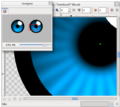
File:Navigator panel.png The Navigator dialog in action.(631 × 563 (78 KB)) - 10:49, 14 June 2011- {{Title|Color Editor Dialog}} ==The Colors Dialog ==5 KB (700 words) - 21:56, 19 September 2013

File:File Properties Dialog - End Time.jpg End time field in File Properties Dialog(745 × 468 (39 KB)) - 13:28, 15 January 2008- ...t. You can even create a new dock dialog by dragging a tab out of its dock dialog. ...l|panel}} (by dragging it out of the dock dialog, and closing the new dock dialog that gets created), no worries. Simply go to the {{l|Toolbox}}, select {{c|24 KB (790 words) - 13:42, 30 April 2015
- ...dit)" -> "Свойства(Properties)" вызвать {{l|File Properties Dialog|диалог свойств холста}}. {{l|Image:File Properties Dialog - End Time.jpg}}15 KB (229 words) - 21:12, 6 June 2012

File:Params-TimeTrack.png Time Track and Params Dialog(742 × 386 (36 KB)) - 17:00, 30 July 2008- ** Children dialog? О_О В соответствии с новой терминологией10 KB (334 words) - 10:46, 5 January 2016
- ...d time before you can start animating! You can do this from the properties dialog.4 KB (663 words) - 04:11, 30 November 2007
- * Fix manipulating layers in the layer dialog * Disable the empty Palette Browser dialog3 KB (502 words) - 17:42, 28 May 2008
- * Fixed the colors displayed on the sliders in the Color Editor dialog4 KB (596 words) - 10:23, 8 September 2009
- * Fixed the colors displayed on the sliders in the Color Editor dialog6 KB (942 words) - 10:23, 8 September 2009
- ** More options on the Setup Dialog.1 KB (232 words) - 20:01, 5 April 2012
- * I learned some GTKmm and made a nicer "feature not implemented" dialog :) ...t writing a [http://blog.pterodactylus.net/wp-trackback.php?p=7 new colour dialog]4 KB (633 words) - 10:05, 8 September 2009
- * {{l|Categorical Help#Synfig Dialogs|Tool Options Dialog}} - Mostra - lhe todas as opções específicas para o selecionado atualmen ...ow}} will be opened and the {{l|Canvas Properties Dialog|canvas properties dialog}} will appear.6 KB (1,043 words) - 09:51, 8 September 2009
- [[File:CutOut Animation 2 0.63.06.png|right|thumb|Layers dialog after grouping]] ...r. Rename the layer to 'Rotate hip'. Now go to the Rotate Layer parameters dialog and select the Amount parameter. This parameter governs the angle of rotati9 KB (1,527 words) - 08:45, 19 November 2016
- * 1.35 Already exists? - Character tool on Tool Options Dialog3 KB (336 words) - 09:15, 22 February 2010

File:Groups sample1 doubleclick effect.png Effects of the double click on the Layers dialog(347 × 533 (48 KB)) - 06:24, 15 June 2011
File:Groups sample2 doubleclick effect.png Effects of the double click on the Layers dialog 2(347 × 533 (49 KB)) - 06:22, 15 June 2011- ...y (the Remove layer from a group works and the multiple selection at group dialog works too) # The Increase Amount and Decrease Amount would pop up like at the layers dialog.4 KB (781 words) - 15:10, 20 July 2010
- ...at {{l|Library Panel}} once you open the exported canvas using the Canvas Dialog. Also you can pick up the particle template layer and place it at your own10 KB (1,661 words) - 08:57, 6 June 2013
- ...iteral|Synfig Animation (*.sif)}} option to Inkscape's {{Literal|Save As}} dialog.17 KB (2,465 words) - 13:44, 6 September 2016
- ...ouldn't be possible to Disconnect a Duplicate ValueNode using the Children dialog, but it is. [ fixed in r1280 ] ...ible to Convert a Duplicate ValueNode to any other type using the Children dialog, but it is. [fixed in r1281 ]2 KB (400 words) - 11:30, 16 February 2013
- ...l|Connect|Connected}} to the parameter(s) in the layer under the duplicate dialog which should change in the copies.3 KB (507 words) - 14:04, 26 February 2017
- ||{{l|Image:Type_color_icon.png|16px}} {{l|Colors Dialog|Color}}1 KB (185 words) - 12:38, 5 March 2017
- * the {{l|Render dialog|rendering}} settings are set to Quality 9 and Anti-Aliasing 12 KB (303 words) - 21:24, 26 April 2020
- ||{{l|Image:Type_gradient_icon.png|16px}} {{l|Gradient Editor Dialog|Gradient}}2 KB (225 words) - 01:41, 15 September 2016
- ||{{l|Image:Color_icon.png|16px}} {{l|Color Editor Dialog|Color}}2 KB (214 words) - 11:45, 5 March 2017
- A global option in the {{l|Setup Dialog}} scale the image to the Canvas size.2 KB (239 words) - 14:06, 26 February 2017
- ||{{l|Image:Color_icon.png|16px}} {{l|Colors Dialog|Inside Color}} ||{{l|Image:Color_icon.png|16px}} {{l|Colors Dialog|Outside Color}}2 KB (318 words) - 12:40, 2 March 2017
- ||{{l|Image:Type_gradient_icon.png|16px}} {{l|Gradient Editor Dialog|Gradient}}2 KB (238 words) - 11:32, 5 March 2017
- ||{{l|Image:Type_gradient_icon.png|16px}} {{l|Gradient Editor Dialog|Gradient}}2 KB (278 words) - 21:58, 15 March 2017
- ||{{l|Image:Color_icon.png|16px}} {{l|Colors Dialog|Hi-Color}} ||{{l|Image:Color_icon.png|16px}} {{l|Colors Dialog|Lo-Color}}4 KB (607 words) - 00:16, 3 March 2017
- ||{{l|Image:Type_gradient_icon.png|16px}} {{l|Color Dialog|Color}}3 KB (466 words) - 00:23, 7 February 2020
- ||{{l|Image:Type_gradient_icon.png|16px}} {{l|Gradient Editor Dialog|Gradient}}1 KB (196 words) - 01:27, 15 September 2016
- ||{{l|Image:Type_color_icon.png|16px}} {{l|Colors Dialog|Color}}1 KB (139 words) - 11:31, 5 March 2017
- ||{{l|Image:Type_color_icon.png|16px}} {{l|Color Editor Dialog|Color}}928 bytes (128 words) - 15:25, 5 March 2017
- ...IT_PROPERTIES || When a new document is created, the {{l|Canvas Properties Dialog}} will only be shown if this variable is set.4 KB (736 words) - 11:31, 9 February 2019