Search results
From Synfig Studio :: Documentation
Create the page "Dialog" on this wiki! See also the search results found.
Page title matches
- #REDIRECT [[Preferences Dialog]]32 bytes (3 words) - 01:21, 18 December 2015
- #REDIRECT [[Talk:Preferences Dialog]]37 bytes (4 words) - 01:21, 18 December 2015
-
5 KB (813 words) - 17:58, 3 March 2016
- Genete say:The Color Dialog: "Alpha channel is not included in the HTML code. "245 bytes (47 words) - 23:41, 21 January 2013
-
99 bytes (22 words) - 11:23, 8 February 2013
- #REDIRECT [[Canvas Properties Dialog]]38 bytes (4 words) - 14:09, 20 February 2010
- {{Title|Canvas Properties Dialog}} This Canvas Properties dialog is used to establish the properties of the current main canvas. To change t2 KB (340 words) - 16:23, 2 July 2015
- ....y]] ([[User talk:D.j.a.y|talk]]) 10:15, 18 February 2013 (UTC) {{l|Render dialog}} , {{l|Render_options}} actually are the main resources (with intuition) t ...rike> Update screenshots and Check consistency with {{l|Canvas Properties Dialog}}</strike>1 KB (213 words) - 17:42, 1 July 2015
- {{Title|Gradient Editor Dialog}} The {{Literal|Gradient Editor}} dialog has two sections. The top part is for selecting the colors and alpha level4 KB (659 words) - 11:18, 9 February 2015
-
891 bytes (166 words) - 18:06, 9 October 2009
-
28 bytes (4 words) - 10:07, 8 September 2009
-
31 bytes (4 words) - 09:08, 29 January 2008
- {{Title|Color Editor Dialog}} ==The Colors Dialog ==5 KB (700 words) - 21:56, 19 September 2013

File:File Properties Dialog - End Time.jpg End time field in File Properties Dialog(745 × 468 (39 KB)) - 13:28, 15 January 2008-
31 bytes (4 words) - 14:12, 15 January 2008
-
54 bytes (6 words) - 10:49, 20 May 2013
-
31 bytes (4 words) - 19:35, 17 January 2008
-
31 bytes (4 words) - 20:02, 17 January 2008
- {{Title|About Dialog}}121 bytes (18 words) - 10:41, 20 May 2013
- {{Title|Preferences Dialog}} == Purpose of the Preferences Dialog ==9 KB (1,464 words) - 01:21, 18 December 2015
-
577 bytes (94 words) - 17:54, 1 July 2015
- {{Title|Render Dialog}} The {{literal|Render Dialog}} lets you render your animation.2 KB (377 words) - 21:03, 10 December 2019
-
62 bytes (4 words) - 11:03, 20 May 2013
- #REDIRECT [[Color Editor Dialog]]33 bytes (4 words) - 06:07, 20 February 2010

File:File Properties Dialog - End Time.png [[Category:Properties]] [[Category:Dialog]](695 × 453 (31 KB)) - 14:58, 6 May 2010-
4 KB (574 words) - 13:45, 12 September 2011
-
4 KB (533 words) - 21:50, 5 July 2014
- == Scopul ferestrei de dialog pentru Setare == Fereastra de dialog pentru setari permit utilizatorului sa seteze anumite proprietati si prefer7 KB (1,193 words) - 15:53, 16 March 2017
- #REDIRECT [[Preferences Dialog/ro]]35 bytes (4 words) - 15:51, 16 March 2017
- {{Title|Fereastra de dialog pentru Editarea Culorii}} ==Fereastra de dialog pentru culoare ==4 KB (552 words) - 10:32, 7 May 2012
- {{Title|Fereastra de dialog pentru tranzitia de culoare (Gradient)}} ...triunghi alb. Culoarea acestuia este afisata in partea de sus a casetei de dialog pentru editare. Puteti selecta oricare alte puncte CPoints cu click pe triu3 KB (532 words) - 21:50, 5 July 2014
-
126 bytes (19 words) - 12:13, 15 December 2013
- {{Title|Color Editor Dialog (Диалог "Цвета")}}6 KB (196 words) - 04:03, 11 June 2012
- [[File:Render settings Dialog current.png|frame|center]] [[File:Render settings image Dialog current.png|frame|center]]5 KB (779 words) - 15:11, 18 May 2016

File:Waypoint-editor-dialog 0.63.06.png (372 × 383 (24 KB)) - 02:19, 25 February 2013
File:Properties Dialog - End Time 0.63.06.png [[Category:Properties]] [[Category:Dialog]](771 × 470 (38 KB)) - 15:18, 2 May 2015-
5 KB (766 words) - 18:45, 3 March 2016

File:Properties Dialog End Time-0.64.1-de.png (757 × 443 (24 KB)) - 14:37, 28 June 2014- {{Title|Verlauf Editor Dialog}} Der {{Literal|Verlauf Editor}} Dialog hat zwei Abschnitte. Der obere Teil wird zum Auswählen der Farben und des4 KB (607 words) - 22:13, 5 July 2014
- {{Title|Preferences Dialog}} == Purpose of the Preferences Dialog ==10 KB (1,661 words) - 23:21, 29 September 2016

File:Properties Dialog - End Time 1.0.png (771 × 470 (38 KB)) - 15:23, 2 May 2015
File:Properties Dialog -End Time 1.0.png (751 × 454 (50 KB)) - 09:13, 3 May 2015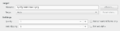
File:Render settings Dialog current.png (817 × 208 (18 KB)) - 16:31, 1 July 2015
File:Setup-Misc Dialog current.png (650 × 497 (44 KB)) - 16:09, 1 July 2015
File:Setup-Gamma Dialog current.png (650 × 497 (23 KB)) - 16:20, 1 July 2015
File:Render settings image Dialog current.png Dialog: Render settings, image tab.(816 × 275 (26 KB)) - 16:34, 1 July 2015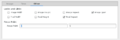
File:Render settings other Dialog current.png version 1.0 Dialog : Render settings, other tab(815 × 273 (17 KB)) - 16:48, 1 July 2015
File:Render settings time Dialog current.png Dialog : Render settings, time tab(815 × 273 (15 KB)) - 16:45, 1 July 2015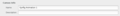
File:Canvas properties Dialog current.png Dialog : Canvas properties(817 × 111 (7 KB)) - 16:52, 1 July 2015-
4 KB (127 words) - 21:53, 5 June 2016
Page text matches
- ...simply double-click on the {{Literal|Color}} parameter - a color selector dialog will show up, and you can just tweak away.11 KB (1,946 words) - 19:53, 28 September 2016
- **about dialog **fix meta dialog2 KB (242 words) - 12:42, 3 August 2019
- ...click {{Literal|OK}} yet — we're not quite done with the Properties dialog). Go to the {{Literal|Time}} tab and make sure to edit {{Literal|End Time}} [[File:Properties Dialog -End Time 1.0.png|center|frame|Canvas Properties Dialog]]11 KB (1,909 words) - 17:31, 4 February 2016
- #REDIRECT [[Preferences Dialog]]32 bytes (3 words) - 01:21, 18 December 2015
- #REDIRECT [[Talk:Preferences Dialog]]37 bytes (4 words) - 01:21, 18 December 2015
- Genete say:The Color Dialog: "Alpha channel is not included in the HTML code. "245 bytes (47 words) - 23:41, 21 January 2013
- * Re-write the canvas properties dialog, as it is currently too awkward and confusing5 KB (690 words) - 16:28, 28 June 2010
- *# In the parameter dialog, right-click the Vertices parameter and click "Connect". ...e you select the Fill checkbox in the {{l|Spline Tool#Options|tool options dialog}}. Obviously, this doesn't help much if you realize later that you needed a38 KB (6,436 words) - 21:25, 15 October 2016
- ** {{l|New Canvas Dialog|Canvas Properties}} ** {{l|Color Editor Dialog}}2 KB (311 words) - 10:53, 20 May 2013
- ...to {{c|File|Input Devices...}} from toolbox menu. In the {{Literal|Input}} dialog find your tablet's stylus device and set its {{Literal|Mode}} to {{Literal| First, you can increase the {{Literal|Smooth}} value in the Tool Options Dialog while using Draw Tool. That will reduce the count of vertices produced at d10 KB (1,807 words) - 19:08, 31 July 2019
- ...History Dialog'' should be called ''History Tab'' due that is not a formal Dialog with a "Close" button. * Tool Options Dialog872 bytes (127 words) - 03:46, 23 September 2007
- #REDIRECT [[Canvas Properties Dialog]]38 bytes (4 words) - 14:09, 20 February 2010
- switch back to the 'Normal' tool and look in the "Children" dialog. in the Children dialog, select the "path" ValueNode8 KB (1,360 words) - 14:38, 2 January 2015
- The Layers Dialog allows you to view and manipulate the layer hierarchy in your scene. This i ==Elements of the Layers Dialog==2 KB (358 words) - 14:26, 7 April 2015
- ...lly between these two colors. Clicking either will bring up the {{l|Colors Dialog}} to select a new color. ...sly background color). Clicking this will bring up the {{l|Gradient Editor Dialog}}3 KB (450 words) - 13:45, 10 October 2016
-
30 bytes (3 words) - 20:44, 4 February 2013
- ...click {{Literal|OK}} button, and a new Text Layer will be created. In the dialog box, if {{Literal|Multiline Editor}} is checked, {{Shortcut|Enter}} will ad827 bytes (131 words) - 00:31, 7 February 2020
- ...cket.com/albums/e27/droden/software/synfig/abb7847a.png] Canvas Properties Dialog ...cket.com/albums/e27/droden/software/synfig/b25cdfb6.png] Canvas Properties Dialog, Tab 22 KB (331 words) - 08:04, 22 February 2010
- These are images of some re-designed Synfig dialog. None of these dialogs can be considered final. Some lack some final touch The old dialog, as we all know it:5 KB (886 words) - 09:02, 22 February 2010
- '''Render''' - Open the {{l|render options}} dialog to export the project.2 KB (397 words) - 23:43, 29 September 2016
- You probably have '''Use current frame''' checked in the render dialog box. See {{c|<Edit>|<Preferences>}} which would open the {{l|Preferences Dialog}}. Then go to the Misc tab and to the {{literal|Visually Linear Color Selec12 KB (2,119 words) - 22:18, 22 October 2016
- ...es''' - opens a the {{l|Input Devices|Input Devices}} {{l|Category:Dialogs|dialog}} that allows the user to setup custom values related to the input devices, ...''' - Open a the {{l|Preferences Dialog|Preferences}} {{l|Category:Dialogs|dialog}} that allows to set certain properties and preferences that are globally a2 KB (251 words) - 23:25, 29 September 2016
- Flipbook Dialog<br>583 bytes (105 words) - 23:45, 29 September 2016
- These will show up in the {{l|Timetrack}} dialog. ...ies}} button display the {{l|Keyframe#Editing_Keyframe_Properties|Keyframe Dialog}} of the selected keyframe.1 KB (190 words) - 18:01, 4 October 2015
- * {{l|Command:Add Layers to Set}}: Displays a dialog to enter a Set name and moves the select layer to the new set. Only works f * {{l|Command:Set Layer Description}}: Displays a dialog for renaming the layer.6 KB (1,108 words) - 12:38, 8 November 2018
- {{Title|Canvas Properties Dialog}} This Canvas Properties dialog is used to establish the properties of the current main canvas. To change t2 KB (340 words) - 16:23, 2 July 2015
- [[File:Render settings other Dialog current.png|frame|center]] Please note that since this dialog caused confusion, even among some very experienced people, here are some un2 KB (238 words) - 16:23, 2 July 2015
- TODO: writeme (brings up a dialog allowing various parameters to be set).8 KB (1,214 words) - 16:04, 9 February 2020
- Synfig studio creates dialog windows with the 'utility' window manager hint, which is supposed to omit t It is possible to specify which window manager hint to use for canvas views, dialog windows, and the main toolbox by editing the ~/Synfig/settings file (while996 bytes (135 words) - 11:06, 20 May 2013
- ...couleurs. En cliquant sur l'un au l'autre des carrés, la {{l|Color Editor Dialog}} s'affichera afin de choisir une nouvelle couleur. ...ssus cela provoque l'ouverture de la boite de dialogue {{l|Gradient Editor Dialog|éditeur de dégradé}}.3 KB (430 words) - 13:08, 4 October 2015
- ....y]] ([[User talk:D.j.a.y|talk]]) 10:15, 18 February 2013 (UTC) {{l|Render dialog}} , {{l|Render_options}} actually are the main resources (with intuition) t ...rike> Update screenshots and Check consistency with {{l|Canvas Properties Dialog}}</strike>1 KB (213 words) - 17:42, 1 July 2015
- ...lect "Connect". That will connect to whatever is selected in the Children dialog, so long as it is the correct type. (You can't link a color to a vertex - ...alog first, then right-click, 'Connect' on the parameter in the Parameters dialog.10 KB (1,762 words) - 16:07, 5 March 2015
- For help with editing gradient colors see the section on {{l|Gradient Editor Dialog}}.823 bytes (136 words) - 02:16, 8 March 2016
- ...e by using higher values for 'Zoom' and 'Frames per second' in the preview dialog window.}} ...ght click on the Amount waypoint at 0f, and select {{Literal|Edit}}. A new dialog will appear, in which you can choose the In and Out interpolation. Set the12 KB (2,173 words) - 11:59, 10 October 2016
- * right-click the "LHS" parameter in the parameters dialog and {{l|Connect}} it ...format. To do that select that target at the drop down list of the render dialog and add the ".yuv" extension to your animation name (without quotes).37 KB (6,349 words) - 15:44, 29 June 2016
- {{Title|Gradient Editor Dialog}} The {{Literal|Gradient Editor}} dialog has two sections. The top part is for selecting the colors and alpha level4 KB (659 words) - 11:18, 9 February 2015
- ...olor at the beginning of the current gradient (see the {{l|Gradient Editor Dialog}}), and the other side will be filled by the color at the end of the gradie ||{{l|Image:Gradient_icon.png|16px}} {{l|Gradient Editor Dialog|Gradient}}5 KB (873 words) - 01:08, 15 September 2016
- ||{{l|Image:Type_color_icon.png|16px}} {{l|Colors Dialog|Color}}8 KB (1,241 words) - 04:01, 7 January 2020
- ...oat value in points (or whatever unit you have defined in File > {{l|Setup Dialog|Setup}} > Misc > {{l|Unit System}}) that represents the width of the area t2 KB (352 words) - 11:58, 23 May 2014
- Make sure the copyrights in README, the AUTHORS file and the about dialog list of contributors are up to date. *Update version in save file dialog13 KB (1,963 words) - 12:32, 8 May 2017
- #Select the Group layer and select the Canvas parameter in the Parameter Dialog. ...vas - dashed vertical lines - but no keyframe is displayed in the keyframe dialog). Anyway, you can see the waypoints created by the keyframes and tweak them6 KB (1,012 words) - 11:11, 1 May 2015
- ...rom the same layer, it seems to be the handle listed last in the parameter dialog that has its value used.4 KB (781 words) - 19:28, 22 November 2015
- ||{{l|Image:Type_color_icon.png|16px}} {{l|Colors Dialog|Color}}3 KB (453 words) - 14:20, 26 February 2017
- If we use the parameters dialog to set the rectangle's zdepth to -2, however, -2 will be added to its natur2 KB (385 words) - 16:46, 3 December 2020
- ...vas parameter and then double click in the {{l|Canvas Browser Panel|Canvas Dialog}} you will open the canvas in edit mode in another window. You can export a2 KB (391 words) - 11:14, 27 January 2015
- ...lled with an representative icon) along the top of each of Synfig Studio's dialog windows. You can rearrange the layout of Synfig Studio by dragging the {{l| * within a single dialog to rearrange their order,631 bytes (106 words) - 16:56, 28 September 2016
- * the {{l|Render dialog|rendering}} settings are set to Quality 9 and Anti-Aliasing 13 KB (468 words) - 20:47, 26 April 2020
- ...still displayed in the {{l|WorkArea}} but disabled in the final {{l|Render dialog|Render}}. For example, you can use this option when you create intermediate0 members (0 subcategories, 0 files) - 10:25, 30 September 2016

File:StarLayerParams.png Star layer params window dialog(295 × 423 (30 KB)) - 17:26, 2 October 2007- ||{{l|Image:Type_gradient_icon.png|16px}} {{l|Color Editor Dialog|Color}}4 KB (660 words) - 14:12, 26 February 2017