Search results
From Synfig Studio :: Documentation
Create the page "ValueNode Conversion" on this wiki! See also the search results found.
- See also the {{l|Convert#Time_Loop|Time Loop ValueNode}} conversion, which can be used to loop the value of a single parameter, rather than an9 KB (1,408 words) - 17:00, 7 April 2020
- ...is a drawback: if you modify one of the sub-parameters in the complicated conversion type (e.g. you change the value of one of them) then automatically the same How can you copy the conversion but allow modify the sub-parameters independently on each layer?38 KB (6,436 words) - 21:25, 15 October 2016
- in the Children dialog, select the "path" ValueNode Note that instead of using a Convert>Linear conversion to get the Amount sub-parameter to change over time, we could have used the8 KB (1,360 words) - 14:38, 2 January 2015
- ...is a drawback: if you modify one of the sub-parameters in the complicated conversion type (e.g. you change the value of one of them) then automatically the same How can you copy the conversion but allow modify the sub-parameters independently on each layer?37 KB (6,349 words) - 15:44, 29 June 2016
- ...ssing [https://github.com/synfig/synfig/blob/master/synfig-core/src/synfig/valuenode.cpp#L151 see here] The {{Literal|Add}} conversion can be used with parameters of type {{l|Convert#Angle|angle}}, {{l|Convert#45 KB (6,911 words) - 22:52, 13 September 2016

File:Repeat-gradient-valuenode.png an example of the new 'repeat gradient' valuenode conversion type(745 × 418 (143 KB)) - 21:37, 13 September 2007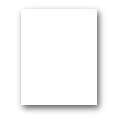
File:Repeat-gradient-valuenode.sif ...he new 'repeat gradient' valuenode conversion type. The 'repeat gradient' valuenode will be available in synfig 0.60.07 and later. Currently it's only availab /home/carlos/descargas/Repeat-gradient-valuenode.sif:<repeat_gradient>:224: error: Unexpected element <repeat_gradient>(11 KB) - 23:18, 14 September 2007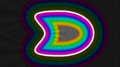
File:Curve-gradient-example-1.png an example of the new 'repeat gradient' valuenode conversion type(1,170 × 658 (553 KB)) - 00:25, 14 September 2007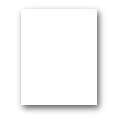
File:Curve-gradient-example-1.sif an example of the new 'repeat gradient' valuenode conversion type - sif file(14 KB) - 00:28, 14 September 2007
File:Repeat-gradient-valuenode-gradient.png the gradient used in the example of the new 'repeat gradient' valuenode conversion type(426 × 98 (2 KB)) - 02:04, 14 September 2007- Since then, new {{l|Convert|conversion types}} called "{{l|Convert#Spline Vector|Spline Vector}}" and "{{l|Convert ...s. Its origin is {{l|Connect|connected}} to the {{l|Export|exported}} {{l|ValueNode}} "{{l|Tracking Curves#Moving Point|moving point}}". The three {{l|Layers|11 KB (1,762 words) - 16:45, 2 January 2015
- ...om for improvement here." from = = Discussion = = . Synfig indicate which conversion type was used now. Right? ...vertex1 to vertex2; ..." which is possible, but tedious. If Synfig offered conversion types called "BLine Vertex" and "BLine Tangent" then tracking a general BLi2 KB (410 words) - 22:04, 18 April 2013
- {{l|Export|Exporting}} and {{l|Convert|converting}} a {{l|ValueNode}} are among the most interesting features of Synfig. A combination of them Imagine that you have a situation where you have a cool conversion combination and want to use it into another already done animation. You can2 KB (370 words) - 11:16, 27 January 2015
- * Fix and enable the 'Timed Swap' valuenode conversion * Extend the 'Linear' valuenode conversion to work with colors and integers.4 KB (596 words) - 10:23, 8 September 2009
- * Fix and enable the 'Timed Swap' valuenode conversion * Extend the 'Linear' valuenode conversion to work with colors and integers.6 KB (942 words) - 10:23, 8 September 2009
- ...should create the following conversion types (between parentheses are the conversion types and between brackets are the exported values or the current values if So with this conversion type X becomes X0+(V0x*t).11 KB (1,835 words) - 11:59, 10 February 2016
- ...is a drawback: if you modify one of the sub-parameters in the complicated conversion type (e.g. you change the value of one of them) then automatically the same How can you copy the conversion but allow modify the sub-parameters independently on each layer?16 KB (2,833 words) - 09:51, 8 September 2009
- ...e of the most interesting features of synfig. Also {{l|convert|Convert}} a valuenode is also one of the main features of synfig. A combination of them allows th Imagine that you have a situation where you have a cool conversion combination and want to use it into another already done animation. You sho2 KB (358 words) - 14:55, 28 February 2017
- ...is a drawback: if you modify one of the sub-parameters in the complicated conversion type (e.g. you change the value of one of them) then automatically the same How can you copy the conversion but allow modify the sub-parameters independently on each layer?34 KB (5,845 words) - 00:10, 15 September 2016
- ...is a drawback: if you modify one of the sub-parameters in the complicated conversion type (e.g. you change the value of one of them) then automatically the same How can you copy the conversion but allow modify the sub-parameters independently on each layer?51 KB (3,843 words) - 19:10, 13 January 2010