Search results
From Synfig Studio :: Documentation
Create the page "Transform" on this wiki! See also the search results found.
Page title matches
- I have found in wiki/Transform_tool this remark [i]The "Transform Tool" was called the "Normal Tool" before Synfig version 0.62.01. [/i] .374 bytes (65 words) - 22:18, 1 January 2013
- {{Title|Transform Tool}} The {{Literal|Transform Tool}} lets you select an object and manipulate its handle (move, rotate or3 KB (444 words) - 02:41, 8 March 2016

File:Layers-transform.png (341 × 371 (32 KB)) - 15:24, 3 January 2008-
2 KB (283 words) - 14:00, 22 August 2011
- #REDIRECT [[Transform tool]]28 bytes (3 words) - 14:01, 22 August 2011

File:Transform Tool Rotate.png (416 × 272 (98 KB)) - 16:45, 2 June 2010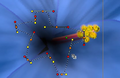
File:Transform Tool Scale.png (416 × 272 (98 KB)) - 16:45, 2 June 2010-
138 bytes (18 words) - 12:35, 20 October 2010

File:Layer transform zoom icon.png (128 × 128 (9 KB)) - 15:26, 18 June 2011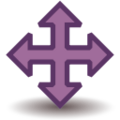
File:Layer transform translate icon.png (128 × 128 (4 KB)) - 12:56, 19 June 2011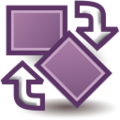
File:Layer transform rotate icon.png (128 × 128 (11 KB)) - 17:39, 19 June 2011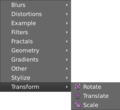
File:Layers-transform 0.63.06.png (277 × 254 (14 KB)) - 22:06, 6 March 2013-
3 KB (572 words) - 13:04, 29 December 2015
- {{Title|Transform}} {{CategoryContents|Transform}}3 members (0 subcategories, 0 files) - 15:27, 26 February 2017
- {{Title|Transformace (Transform)}} {{CategoryContents|Transform}}3 members (0 subcategories, 0 files) - 22:20, 27 February 2017
-
1 member (0 subcategories, 0 files) - 22:32, 14 September 2016
Page text matches
- Now go back to the toolbox and click on the {{l|Transform Tool}} (the button with the arrow on it). After you do this, click on one o ...l|Rotate Tool|rotate}} and {{l|Scale Tool|scale}} tools work much like the Transform Tool, except in the case where you have multiple handles selected. It is mu11 KB (1,946 words) - 19:53, 28 September 2016
- ...le. It doesn't matter if it's not perfect: You can edit it. Select the {{l|Transform Tool}} and click the circle. It will go into an editing mode which is easy11 KB (1,909 words) - 17:31, 4 February 2016
- I have found in wiki/Transform_tool this remark [i]The "Transform Tool" was called the "Normal Tool" before Synfig version 0.62.01. [/i] .374 bytes (65 words) - 22:18, 1 January 2013
- | {{Shortcut|Alt|A}} || Select {{l|Transform Tool}} | {{Shortcut|Escape}} || Deselect the last Tool and select {{l|Transform Tool}}, if you don't have done something with it the focus will stay in {{l7 KB (1,077 words) - 17:34, 17 November 2015
- == How do I transform grouped objects? == ...choose "select all child layers". Then you select the handles you want to transform (usually just all of them, like for rotating the object), and the rotate or38 KB (6,436 words) - 21:25, 15 October 2016
- ...te.cpp Rotate rotate Rotate Transform Layer ...slate.cpp Translate translate Translate Transform Layer7 KB (665 words) - 08:12, 22 February 2010
- ...anvas without dragging your mouse. To fix that pick the {{l|Transform Tool|Transform Tool}}, click into the canvas to activate the gradient's handles. You need ...bilities for making layers. Several of them sound rather unusual, like {{c|Transform|Rotate}} for example. You can use this to add new attributes to your object8 KB (1,398 words) - 01:12, 7 February 2019
- ...; changing the selection afterward will automatically swap you back to the Transform Tool. For now, just go ahead and switch to the {{l|Transform Tool}}, because we are done with the Spline Tool.10 KB (1,807 words) - 19:08, 31 July 2019
- to use the {{l|Transform Tool}} to directly manipulate the width {{l|Handle|handles}}.1 KB (247 words) - 02:44, 8 March 2016
- == Transform ==22 KB (3,214 words) - 06:05, 6 January 2016
- The Smooth Move Tool works much like the {{l|Transform Tool}} except when multiple {{l|Handle|handles}} are selected. To see this1 KB (184 words) - 02:04, 8 March 2016
- ...Tool}} rotate the selected {{l|Handle|Handles}}. It works much like to {{l|Transform Tool}} except for when multiple {{l|Handle|Handles}} are selected.861 bytes (124 words) - 02:27, 8 March 2016
- ...ale Tool}} permit to scale the selected handles. It works much like to {{l|Transform Tool}} except for when multiple {{l|Handle|Handles}} are selected.1 KB (242 words) - 02:29, 8 March 2016
- {{Title|Transform Tool}} The {{Literal|Transform Tool}} lets you select an object and manipulate its handle (move, rotate or3 KB (444 words) - 02:41, 8 March 2016
- Transform: Transform:16 KB (2,410 words) - 14:03, 20 February 2010
- we are talking about: transform, scale, rotate, skew ||{{l|Image:Type_real_icon.png|16px}} {{l|Transform Parameter|Transform}}1 KB (149 words) - 14:49, 3 July 2015
- :* {{l|Category:Transform|Transformar}} <ul><ul>{{CategoryContents|Transform}}</ul></ul>1 member (1 subcategory, 0 files) - 14:54, 26 February 2017
- ...tangent handles (red dots) a bit to make a rounder triangle. With the {{l|Transform Tool}}, right-click on each vertex and select {{Literal|Split Tangents}}, s With the {{l|Transform Tool}}, select the green sprout, and move the upper vertex up to make a ste12 KB (2,173 words) - 11:59, 10 October 2016
- * {{l|Category:Transform|Transformace}} <ul>{{CategoryContents|Transform}}</ul>17 members (0 subcategories, 0 files) - 15:10, 26 February 2017
- ...gradient by moving either endpoint in any direction. You must use the {{l|Transform Tool}} to be able to edit the endpoints. ...e circles to be, and drag to set the radius of the transition. Use the {{l|Transform Tool}} to edit the position (center endpoint), or the radius (surface endpo2 KB (369 words) - 02:17, 8 March 2016