Search results
From Synfig Studio :: Documentation
Create the page "Rectangle" on this wiki! See also the search results found.
Page title matches
-
0 bytes (0 words) - 09:52, 22 March 2014

File:Rectangle-tool-on-panel.jpg Rectangle tool button in toolbox {{Category|Toolbox}}{{Category|Rectangle}}(138 × 432 (20 KB)) - 16:31, 15 April 2010- Could be done much more easily. Draw Rectangle. Set (0px,0px) coordinates for "Point 1" parameter. Set width and height fo215 bytes (30 words) - 14:50, 20 January 2008
- {{Title|Rectangle Layer}} == About Rectangle Layers==1 KB (185 words) - 12:38, 5 March 2017
- {{Title|Filled Rectangle Layer}} == About Filled Rectangle Layer ==2 KB (214 words) - 11:45, 5 March 2017
- {{Title|Rectangle Tool}} {{l|Image:Tool rectangle icon.png|64px}} <span style="font-size:150%">'''ALT-R'''</span>871 bytes (133 words) - 02:25, 8 March 2016
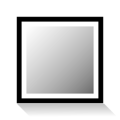
File:Rectangle icon.png (200 × 200 (2 KB)) - 00:43, 27 February 2008
File:Rectangle Tool Options.png (274 × 358 (24 KB)) - 10:30, 12 February 2016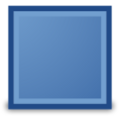
File:Layer geometry rectangle icon.png (128 × 128 (3 KB)) - 17:43, 19 June 2011- {{Title|Outil Rectangle}} ...st un {{l|Category:Tools|outil}} qui crée des {{l|Rectangle Layer|Calques Rectangle}}.1 KB (185 words) - 21:13, 4 January 2014
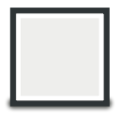
File:Tool rectangle icon.png (128 × 128 (1 KB)) - 09:50, 22 March 2014- {{Title|Plný obdélník (Filled Rectangle)}} ...l|Plný obdélník}} (Filled Rectangle) je rozšířenou verzí vrstvy {{l|Rectangle Layer}}, která dovoluje jednoduchým způsobem nastavit a modifikovat urč3 KB (451 words) - 12:18, 5 March 2017
- {{Title|Obdélník (Rectangle)}} Vrstva {{Literal|Obdélník}} (Rectangle) se používá ke kreslení pravoúhlých objektů, specifikovaných dvěma1 KB (201 words) - 15:19, 5 March 2017
Page text matches
- To select multiple handles, either drag a rectangle around them, or select the first one, then hold the {{Shortcut|ctrl}} key w11 KB (1,946 words) - 19:53, 28 September 2016
- Now click "OK", select the {{l|Rectangle Tool}} and create a simple black rectangle that will serve as our background. It's not necessary to make it cover the ...which is easy to detect by the small green dot in the middle and the white rectangle around it. You can move the circle by grabbing it on its green dot (the ''O11 KB (1,909 words) - 17:31, 4 February 2016
- La boîte englobante est un rectangle entourant les objets ({{l|Layers}}) sélectionnés.238 bytes (35 words) - 12:58, 26 June 2014
- Dans ces exemples le {{l|Blend Method Parameter}} utilisé pour le rectangle horizontal est {{l|Blend Method Parameter#Composite|Composé}}.5 KB (813 words) - 17:58, 3 March 2016
- | {{Shortcut|Alt|R}} || Select {{l|Rectangle Tool}}7 KB (1,077 words) - 17:34, 17 November 2015
- == Draw a rectangle with a given width and height? == I was asked on IRC how to specify the width and height of a rectangle, rather than having to specify the position of two opposite corners. Here'38 KB (6,436 words) - 21:25, 15 October 2016
- ...ules/mod_geometry/rectangle.cpp Rectangle rectangle Rectangle Geometry Layer_Composite, Layer_NoDeform ...ample/filledrect.cpp FilledRect filled_rectangle Filled Rectangle Geometry Layer_Composite7 KB (665 words) - 08:12, 22 February 2010
- ...example of how we can combine two layers to create a gradient effect on a rectangle. ...ith a timeline at this point. Next, create a simple rectangle with the {{l|Rectangle Tool}}.8 KB (1,398 words) - 01:12, 7 February 2019
- ** {{l|Rectangle Tool}}2 KB (311 words) - 10:53, 20 May 2013
- ...{{l|Primitive_Layer|primitives}} such as {{l|Circle Layer|circles}} or {{l|Rectangle Layer|rectangles}}, that we have learn to work with {{l|Doc:Adding_Layers|p Is that all? Not yet. You can use Circle, Rectangle, Star and Polygon tools to create Splines too. Just check the {{Literal|Cre10 KB (1,807 words) - 19:08, 31 July 2019
- ...rotates the {{l|Handle}}s around the rotation point, but the lines of the rectangle are still horizontal and vertical. What you are probably looking for is the12 KB (2,119 words) - 22:18, 22 October 2016
- * Click on the {{l|WorkArea}} and '''drag a rectangle''' around a group of handles to select them all and unselect the other hand * Hold {{Shortcut|shift}} while dragging a rectangle around a group of handles to select them as well as the currently selected6 KB (846 words) - 23:51, 14 September 2016
- | When checked it only renders what is inside the source rectangle. === {{l|Rectangle Layer|Rectangle}} ===22 KB (3,214 words) - 06:05, 6 January 2016
- * dragging a rectangle around a group of handles1 KB (184 words) - 02:04, 8 March 2016
- * Dragging a rectangle around a group of Handles861 bytes (124 words) - 02:27, 8 March 2016
- * Dragging a rectangle around a group of Handles1 KB (242 words) - 02:29, 8 March 2016
- ...l and unselect the other Ducks. Hold {{Shortcut|control}} while dragging a rectangle around a group of Ducks to select them as well as the currently selected Du5 KB (780 words) - 10:52, 23 April 2013
- ...Gradient Tool, although both useful and necessary, is not sufficient. The rectangle that has just been created has an outline colour of black and a fill colour ...may need to change the outline colour to white and the fill colour to the rectangle green colour.4 KB (629 words) - 05:18, 31 May 2014
- (gtk_accel_path "<Actions>//state-rectangle" "r") == Draw a rectangle with a given width and height? ==37 KB (6,349 words) - 15:44, 29 June 2016
- ...export that Circle's Color parameter and use it to Color a Rectangle, the Rectangle will also change from red to yellow over time, in exactly the same way. The2 KB (360 words) - 12:18, 2 April 2020