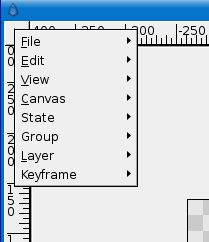Canvas Menu Caret
meridia free wwe ringtones phentermine online cheap xanax hydrocodone online cheap zanaflex free ringtones buy didrex real ringtones buy fioricet buy diazepam rivotril online cheap ativan free sonyericsson ringtones free sagem ringtones free verizon ringtones free sharp ringtones ortho online wellbutrin online online valium nexium online tracfone ringtones sony ericsson ringtones cool ringtones zoloft motorola ringtones free qwest ringtones free samsung ringtones nextel ringtones cheap celexa free ericsson ringtones free midi ringtones cheap tenuate cheap levitra adipex online free punk ringtones cheap propecia cheap albuterol alprazolam online viagra online tramadol online sony ringtones cheap ambien free funny ringtones cheap hgh free polyphonic ringtones cheap cialis nokia ringtones but flexeril norco cheap ultracet carisoprodol online free kyocera ringtones cheap clonazepam cheap pharmacy online cheap cyclobenzaprine ultram online order lisinopril xenical online cheap zyban free mono ringtones lorazepam online sprint ringtones cheap lipitor prozac online music ringtones cheap hoodia vigrx online diethylpropion online lortab cheap vicodin mtv ringtones free alltel ringtones soma online jazz ringtones cheap sildenafil cheap paxil free mp3 ringtones clomid online free cingular ringtones Whereas most graphics apps have a set of menus at the top of the screen, the top of the MDI window, or the top of the drawing window, Synfig has a caret. A sideways one. It is located in the upper left hand corner of the Canvas window, and looks like this:
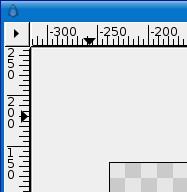
Beneath this button are all the menus you'd expect, and where you can access most of Synfig Studio's features: