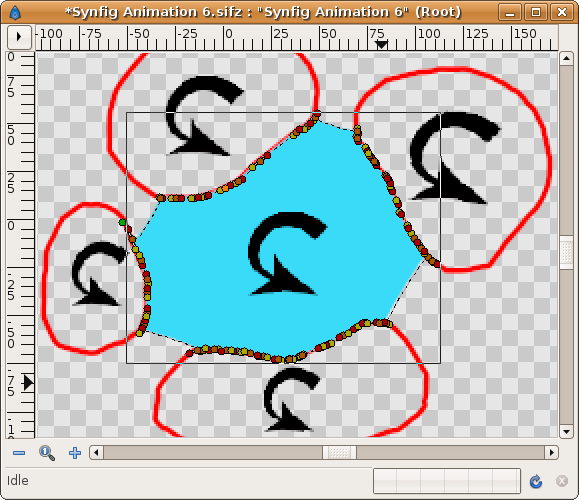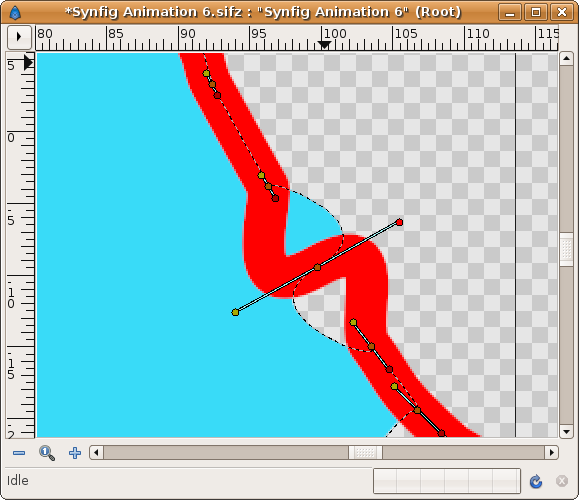Difference between revisions of "Talk:Draw Tool"
From Synfig Studio :: Documentation
(Include new one to show the bline clockwise to make it work) |
(SOme examples added) |
||
| Line 7: | Line 7: | ||
:[[Image:BridgeRegion.png]] | :[[Image:BridgeRegion.png]] | ||
:[[Image:BridgeRegion2.png]] | :[[Image:BridgeRegion2.png]] | ||
| + | : If you do it in this way... | ||
:[[Image:BridgeRegion3.png]] | :[[Image:BridgeRegion3.png]] | ||
| + | : The tangents doesn't match but the "bridge region" links properly. | ||
| + | :[[Image:BridgeDetail.png]] | ||
| + | |||
| + | :On the other hand if you do it reverse. It still the same wrong tangents... | ||
| + | |||
| + | :[[Image:BridgeRegion4.png]] | ||
| + | :[[Image:BridgeDetail2.png]] | ||
Revision as of 13:31, 1 November 2007
the 'fill last stroke' works now, in svn and the tool options have changed a bit - there's 'create region' and 'create outline' now, so both can be created together.
also, if you hold control while drawing, studio watches which ducks you drag over, and tries to 'fill' the region they define. If you select ducks from different blines, this causes a crash. This isn't a new feature, but I only just noticed it in the code. dooglus 23:46, 31 October 2007 (EDT)
- I don't have a crash... Just hold CTRL and pass over the points carefully and it creates a bridge region. I still using svn 1092.--Genete 05:10, 1 November 2007 (EDT)
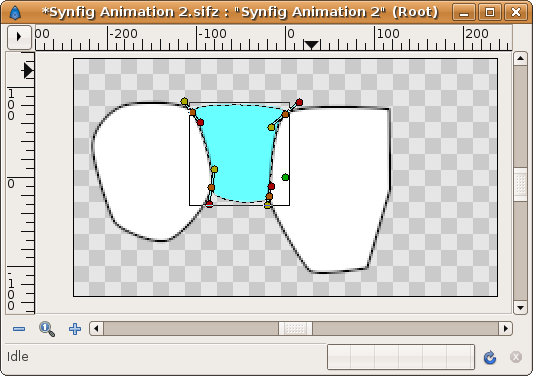
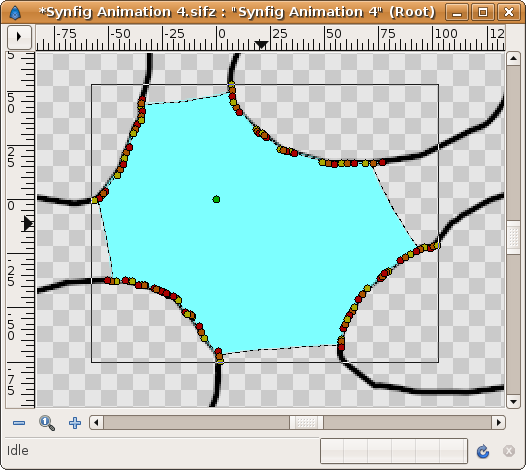
- If you do it in this way...
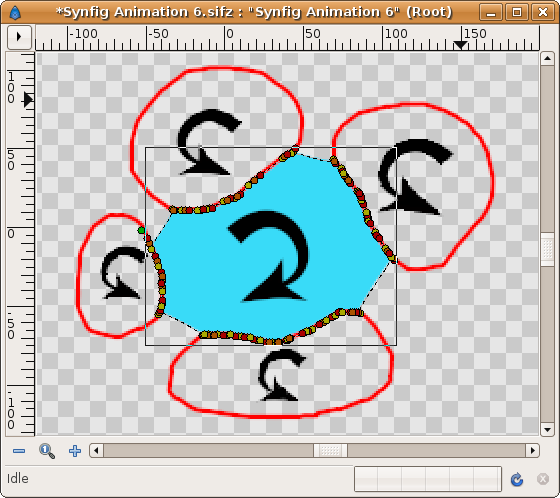
- The tangents doesn't match but the "bridge region" links properly.
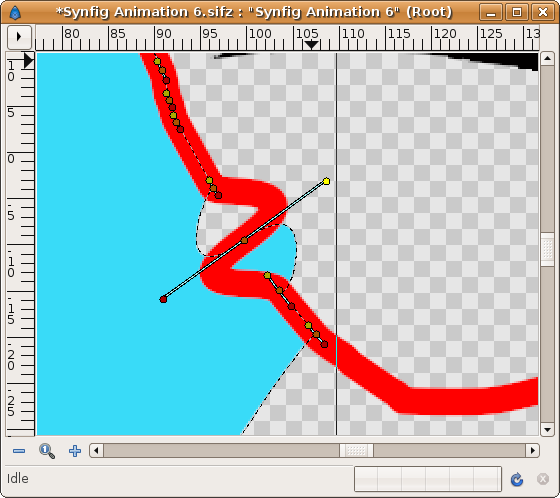
- On the other hand if you do it reverse. It still the same wrong tangents...