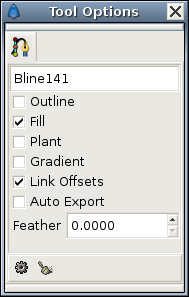Strumento BLinea
|
Warning! This page contains outdated information. The release of Synfig Studio 0.64.0 introduced new terminology and this translated page needs to be updated according to original English text. You can help updating this page - see instructions here. Thank you! |
Introduzione
Le Blinee sono l'oggetto più usato in qualsiasi normale animazione fatta con Synfig, e lo strumento BLinea ti permette di generarle.
Utilizzo
Il pulsante strumento BLinea ti pone in modalità genera BLinea. Per abbandonare questo stato clicca semplicemente su un altro strumento della casella strumenti.
L'utilizzo di questo strumento è semplice:
- Single click creates new vertices. Tangent value is set to (0,0) and the vertex becomes a sharp corner.
- Click and drag creates new vertices and allows the modification of the tangent value at that vertex. Extending the tangent smooths the corners.
- Each new vertex is attached to the previous by a Bezier spline defined by the vertices's position and it's tangents.
- The BLine is created sequentially; One vertex follows another.
- The end point of the previous Bezier arc guides the next arc created until you close it. The next created BLine will be independent of the previously created BLine.
- You can tweak the newly created vertices by clicking on ducks and dragging them.
- You can also right click on a vertex duck or a tangent duck and it will provide a context menu:
- For tangent ducks: "Split tangents" will split the tangent so that you can independently modify the arch of an end point of a beizer curve. "Merge tangents" will merge the independent tangents so that you can align the arches of the end points of two connecting beizer curves.
- For vertex ducks: "Loop Bline" or "UnLoop Bline" (depending on if it is already looped or not) allows you to close or open the bline. "Delete vertex" allows you to delete the vertex.
- You can also right click in the middle of a beizer curve. "Insert vertex" allows insertion of a vertex (and set its tangents intelligently according to the neighboring vertices' values) where you clicked.
To finish the Bline:
- Select other tool.
- Or click on the gear button of the Tool Options panel.
To clear out the working Bline, press the "Esc" button.
Options
This tool has the following options:
- BLine layer name. The name of the Bline that you will create is set by the text input box. In this case it is "Bline141". This input text will parse the end of the string if any integer number is found, increasing that number for the next time you create other Bline. If not number is found it adds a three digit number for the next Bline created.
- Outline check box. If checked it creates an Livello Contorno.
- Fill check box. If checked it creates a Livello Regione.
- Plant check box. If checked it creates a Plant Layer.
- Gradient check box. If checked it creates a Curved Gradient.
- Link Offsets check box. If enabled it links the Offset Parameter for the Plant, Region or Outline if two of them (or all them) are checked.
- Auto Export check box. If checked it automatically exports the Vertices parameter (that's a BLine type parameter)
- Feather numerical input field. There you set the feather paramter of the Region Layer or Outline Layer created.
Other sources of information
See this video tutorial to see it in action.
Read Creating Shapes which talks a little about the BLine tool.
Read Bline Speed which explains about variations in the Amount parameter of BLines.