Search results
From Synfig Studio :: Documentation
Create the page "Adding Layers tutorial-6-0.64.1-de.png" on this wiki! See also the search results found.
Page title matches

File:Adding-layers-tutorial-12.png (294 × 295 (23 KB)) - 06:01, 15 May 2010
File:Adding-layers-tutorial-1.jpg (560 × 369 (35 KB)) - 10:20, 1 January 2008
File:Adding-layers-tutorial-0.jpg Sample image for "Adding Layers" tutorial: simple rectangle.(585 × 461 (51 KB)) - 10:21, 1 January 2008
File:Adding-layers-tutorial-2.jpg Sample image for "Adding Layers" tutorial: gradient layer selected inside Inline canvas.(310 × 250 (13 KB)) - 10:23, 1 January 2008
File:Adding-layers-tutorial-3.jpg Sample image for "Adding Layers" tutorial: Blend Method Parameter(708 × 298 (37 KB)) - 10:24, 1 January 2008
File:Adding-layers-tutorial-4.jpg Sample image for "Adding Layers" tutorial: result - gradient over rectangle(560 × 369 (38 KB)) - 10:25, 1 January 2008
File:Adding-layers-tutorial-5.jpg Sample image for "Adding Layers" tutorial: two red circles under rectangle(585 × 461 (51 KB)) - 19:45, 1 January 2008
File:Adding-layers-tutorial-6.jpg Sample image for "Adding Layers" tutorial: black circle over rectangle(585 × 461 (51 KB)) - 19:46, 1 January 2008
File:Adding-layers-tutorial-7.jpg Sample image for "Adding Layers" tutorial: created circle layer in layer structure(310 × 240 (16 KB)) - 19:47, 1 January 2008
File:Adding-layers-tutorial-8.jpg Sample image for "Adding Layers" tutorial: blur with sharp edges(585 × 461 (51 KB)) - 19:47, 1 January 2008
File:Adding-layers-tutorial-9.jpg Sample image for "Adding Layers" tutorial: blur layer with "Blend Method"="Straight"(585 × 461 (51 KB)) - 19:49, 1 January 2008
File:Adding-layers-tutorial-10.jpg Sample image for "Adding Layers" tutorial: blur layer in the layer structure(310 × 238 (16 KB)) - 19:49, 1 January 2008
File:Adding-layers-tutorial-1.png (642 × 360 (22 KB)) - 05:22, 15 May 2010
File:Adding-layers-tutorial-2.png (643 × 357 (36 KB)) - 05:24, 15 May 2010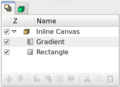
File:Adding-layers-tutorial-3.png (294 × 213 (14 KB)) - 05:27, 15 May 2010
File:Adding-layers-tutorial-4.png (533 × 252 (28 KB)) - 05:32, 15 May 2010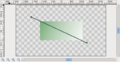
File:Adding-layers-tutorial-5.png (640 × 328 (20 KB)) - 05:34, 15 May 2010
File:Adding-layers-tutorial-6-raise-layer.png (293 × 212 (15 KB)) - 05:49, 15 May 2010
File:Adding-layers-tutorial-7.png (641 × 332 (21 KB)) - 05:50, 15 May 2010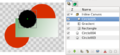
File:Adding-layers-tutorial-8.png (644 × 295 (33 KB)) - 13:40, 6 August 2010
Page text matches
- ...f the layer of your working canvas. It also allows you to manipulate these layers. .... When multiple layers are selected, only the parameters that the selected layers have in common are displayed.11 KB (1,946 words) - 19:53, 28 September 2016
- {{Navigation|Category:Manual|Doc:Adding Layers}} == Adding movement ==11 KB (1,909 words) - 17:31, 4 February 2016
- {{Title|Adding Layers}} ...and objects. To do so, Synfig uses {{l|Layer|layers}}. They are similar to layers used in other drawing applications in that they are used to separate differ8 KB (1,398 words) - 01:12, 7 February 2019
- ...ne) will disappear, but the layer(s) will still remain selected in the {{l|Layers Panel}}. This is normal. Anything you create with the Spline Tool will be i ...|Region}} in the Layers Panel. Despite the fact that they are two separate layers, their vertices parameter has already been {{l|Linking|linked}} — so10 KB (1,807 words) - 19:08, 31 July 2019
- ..."! the content was already there... but it just felt wrong to get internal layers info when expecting "first steps" --[[User:Berteh|Berteh]] 13:56, 20 May 20 ...documents as this one to have more images to look more fancy. I'd suggest adding (at least) the icon of each panel (no screenshot, just the icon), for insta8 KB (1,160 words) - 10:01, 22 March 2014
- ...ches are welcome though. Please {{l|contact}} us to discuss your plans for adding SWF support so we can give any advice needed. === Why doesn't the rotate tool rotate rectangles layers? ===12 KB (2,119 words) - 22:18, 22 October 2016
- ...ion of method1, so the text below was made by watching the video, and then adding the comments, so it is '''highly recommended''' to start by <u>watching vid containing your layers and groups, now open all the child layers corresponding to the mouth of your character, then you check all the boxes6 KB (1,104 words) - 19:47, 14 January 2020
- == Adding the petals == ...ertices of the petal and tweak it a bit with Rotate Tool. Also, in the {{l|Layers Panel}} select the petal layer and put it '''under''' the stem layer.12 KB (2,173 words) - 11:59, 10 October 2016
- ...nts and reposition them to match the image. Again, turning off the region layers will allow you to see the image below as you edit them. Use the rotate and Adding Translation layer will enable your character to walk from one side of the c11 KB (1,841 words) - 18:14, 18 August 2019
- == Adding, duplicating and removing keyframes == ...the left part of the waypoints of the current selected keyframe of all the layers of the canvas to the selected {{l|Waypoints#Interpolation|interpolation met18 KB (2,849 words) - 17:59, 4 October 2015
- ...there faces explaning every thing about it, walking, talking, adding sound,adding voice etc please i know it will take very much time but pleasesssssss we al ...mation tutorial. (I think I worked it out, making the rotation by rotation layers. Kinda weird, but actually it is there.)1 KB (168 words) - 19:11, 13 January 2010
- do. Start by adding the text layer: project. Select the text layer in the layers list, so that it is11 KB (1,935 words) - 18:22, 11 November 2018
- ...Cutout_Tool}}. A special tool to easily select a piece of a composition by adding a mask.}} ...Left, Bottom-Right parameter. It will link all the boundaries of the image layers to maintain them at the same relative position. This will prevent any accid9 KB (1,527 words) - 08:45, 19 November 2016
- {{l|Image:Adding-layers-tutorial-0.jpg}}12 KB (310 words) - 19:14, 13 January 2010

File:Adding-layers-tutorial-0.jpg Sample image for "Adding Layers" tutorial: simple rectangle.(585 × 461 (51 KB)) - 10:21, 1 January 2008
File:Adding-layers-tutorial-2.jpg Sample image for "Adding Layers" tutorial: gradient layer selected inside Inline canvas.(310 × 250 (13 KB)) - 10:23, 1 January 2008
File:Adding-layers-tutorial-3.jpg Sample image for "Adding Layers" tutorial: Blend Method Parameter(708 × 298 (37 KB)) - 10:24, 1 January 2008
File:Adding-layers-tutorial-4.jpg Sample image for "Adding Layers" tutorial: result - gradient over rectangle(560 × 369 (38 KB)) - 10:25, 1 January 2008
File:Adding-layers-tutorial-5.jpg Sample image for "Adding Layers" tutorial: two red circles under rectangle(585 × 461 (51 KB)) - 19:45, 1 January 2008
File:Adding-layers-tutorial-6.jpg Sample image for "Adding Layers" tutorial: black circle over rectangle(585 × 461 (51 KB)) - 19:46, 1 January 2008