Search results
From Synfig Studio :: Documentation
Create the page "Properties" on this wiki! See also the search results found.
Page title matches
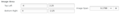
File:Canvas properties image area current.png Dialog : Canvas properties, image area(779 × 93 (8 KB)) - 17:03, 1 July 2015-
4 KB (127 words) - 21:53, 5 June 2016
Page text matches

File:KeyframeProperties2.png Other sample of keyframe Properties dialog(452 × 163 (18 KB)) - 11:29, 13 October 2007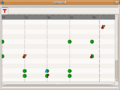
File:BeforeChangeKeyframeProperties.png View of the time line before change keyframe properties(542 × 405 (11 KB)) - 11:30, 13 October 2007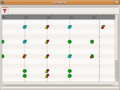
File:AfterChangeKeyframeProperties.png Time line view after change keyframe properties for keyframe at 4s(542 × 405 (11 KB)) - 11:31, 13 October 2007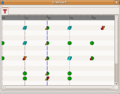
File:AfterChangeKeyframeProperties2.png ...cate a keyframe at 4s and only check on the "In" check box in the Keyframe Properties dialog(520 × 409 (11 KB)) - 12:18, 13 October 2007- corner of your canvas, select "Edit" and then "Properties". A new11 KB (1,935 words) - 18:22, 11 November 2018

File:File Properties Dialog - End Time.jpg End time field in File Properties Dialog(745 × 468 (39 KB)) - 13:28, 15 January 2008- ...появится {{l|File Properties Dialog|диалог свойств}} (Properties).24 KB (790 words) - 13:42, 30 April 2015
- ...авка(Edit)" -> "Свойства(Properties)" вызвать {{l|File Properties Dialog|диалог свойств холста}}. {{l|Image:File Properties Dialog - End Time.jpg}}15 KB (229 words) - 21:12, 6 June 2012
- ...t set an end time before you can start animating! You can do this from the properties dialog.4 KB (663 words) - 04:11, 30 November 2007
- ...k Area Window}} will be opened and the {{l|Canvas Properties Dialog|canvas properties dialog}} will appear. The canvas properties dialog is a mess, I know. I'll have it re-designed into something much more6 KB (1,043 words) - 09:51, 8 September 2009
- ...pairs and see what operator is used. Take care on the arithmetic operators properties (commutative, associative, distributive and identity) to respect the final11 KB (1,835 words) - 11:59, 10 February 2016
- ...W_CANVAS_EDIT_PROPERTIES || When a new document is created, the {{l|Canvas Properties Dialog}} will only be shown if this variable is set.4 KB (736 words) - 11:31, 9 February 2019
- canvas properties dialog when a new composition is created, === Canvas Properties Dialog ===21 KB (3,428 words) - 10:23, 8 September 2009
- ...are joined back to back, allowing for arbitrarily complex shapes. All the properties that for a single section, also hold true for any number of sections. So I'6 KB (987 words) - 09:53, 19 February 2010
- | F8 || Canvas Properties4 KB (708 words) - 03:14, 31 December 2014
- ...de trabajo), luego en “Ver”, luego en "Propiedades", y el {{l|Canvas Properties Dialog|dialogo de propiedades del lienzo}} aparecerá.14 KB (2,507 words) - 14:52, 1 February 2016
- {{l|Image:File Properties Dialog - End Time.jpg}}9 KB (1,537 words) - 17:27, 22 December 2013
- * Modify the properties of the sub parameters to achieve the desired effect.16 KB (2,833 words) - 09:51, 8 September 2009
- ** sif files that have a document name with special chars (see Edit->Properties->Name)2 KB (343 words) - 08:56, 21 February 2010
- ** {{l|New Canvas Dialog|Canvas Properties}}2 KB (328 words) - 09:43, 8 September 2009