Search results
From Synfig Studio :: Documentation
Create the page "Adding Layers tutorial-8-0.64.1-de.png" on this wiki! See also the search results found.
Page title matches
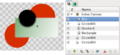
File:Adding-layers-tutorial-10-composite-blur.png (645 × 295 (41 KB)) - 13:40, 6 August 2010
File:Adding-layers-tutorial-11.png (342 × 252 (18 KB)) - 06:01, 15 May 2010
File:Adding-layers-tutorial-1 0.63.06.png Adding-layers-tutorial-1_0.63.06(684 × 369 (741 KB)) - 19:15, 27 February 2013
File:Adding Layers tutorial-1-0.64.1-de.png Localized version of Adding Layers tutorial 1, German, 0.64.1(799 × 466 (26 KB)) - 22:46, 5 July 2014
File:Adding Layers tutorial-2-0.64.1-de.png Localized version of Adding Layers tutorial 2, German, 0.64.1(799 × 466 (39 KB)) - 22:47, 5 July 2014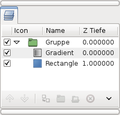
File:Adding Layers tutorial-3-0.64.1-de.png Localized version of Adding Layers tutorial 3, German, 0.64.1(227 × 217 (9 KB)) - 22:47, 5 July 2014
File:Adding Layers tutorial-4-0.64.1-de.png Localized version of Adding Layers tutorial 4, German, 0.64.1(650 × 278 (23 KB)) - 22:47, 5 July 2014
File:Adding Layers tutorial-5-0.64.1-de.png Localized version of Adding Layers tutorial 5, German, 0.64.1(799 × 466 (34 KB)) - 22:48, 5 July 2014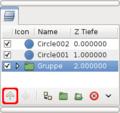
File:Adding Layers tutorial-6-0.64.1-de.png Localized version of Adding Layers tutorial 6, German, 0.64.1(218 × 205 (12 KB)) - 22:48, 5 July 2014
File:Adding Layers tutorial-7-0.64.1-de.png Localized version of Adding Layers tutorial 7, German, 0.64.1(799 × 466 (32 KB)) - 22:48, 5 July 2014
File:Adding Layers tutorial-8-0.64.1-de.png Localized version of Adding Layers tutorial 8, German, 0.64.1(799 × 466 (50 KB)) - 22:48, 5 July 2014
File:Adding Layers tutorial-10-0.64.1-de.png Localized version of Adding Layers tutorial 10, German, 0.64.1(799 × 466 (60 KB)) - 22:49, 5 July 2014
File:Adding Layers tutorial-11-0.64.1-de.png Localized version of Adding Layers tutorial 11, German, 0.64.1(799 × 466 (62 KB)) - 22:49, 5 July 2014
File:Adding Layers tutorial-12 0.64.1-de.png (269 × 297 (16 KB)) - 16:38, 6 July 2014
Page text matches

File:Adding-layers-tutorial-7.jpg Sample image for "Adding Layers" tutorial: created circle layer in layer structure(310 × 240 (16 KB)) - 19:47, 1 January 2008
File:Adding-layers-tutorial-8.jpg Sample image for "Adding Layers" tutorial: blur with sharp edges(585 × 461 (51 KB)) - 19:47, 1 January 2008
File:Adding-layers-tutorial-9.jpg Sample image for "Adding Layers" tutorial: blur layer with "Blend Method"="Straight"(585 × 461 (51 KB)) - 19:49, 1 January 2008
File:Adding-layers-tutorial-10.jpg Sample image for "Adding Layers" tutorial: blur layer in the layer structure(310 × 238 (16 KB)) - 19:49, 1 January 2008- ...capas. Este video está basado en el tutorial {{l|Doc:Adding_Layers|Adding Layers}}3 KB (438 words) - 04:06, 19 November 2013
- {{l|Image:Adding-layers-tutorial-0.jpg}} ...el lienzo una vez. Deberías notar que una nueva capa se agregó en la {{l|Layers Panel | ventana de las capas}}, esta nueva capa se llama 'Gradient'. Esto n8 KB (1,284 words) - 17:39, 22 December 2013
- ...a de hacer que esto sea más limpio. Como mencionamos en el {{l|Doc:Adding Layers|Tutorial anterior}}, podemos {{l|encapsulate|encapsular}} capas en una jera ...nvas. This is your first line. Notice the new outline layer created in the Layers Panel.12 KB (2,038 words) - 00:11, 30 October 2013
- ...by the Duplicate layer. It allows apply some kind of transformation to the layers at the same time you duplicate them. ...plified because scale and rotate functions have been integrated into group layers. The following steps will guide you through the process:10 KB (1,602 words) - 03:35, 4 January 2020
- {{Navigation|Category:Manual|Doc:Adding Layers}} ...you to create and manipulate objects. In synfig we will talk of {{l|layer|layers}}, as each object lies in its own layer. You can find a detailed descriptio4 KB (667 words) - 12:17, 6 February 2016
- * {{l|Layers Panel|Camadas}} — mostra a hierarquia da camada de sua tela de trabal [[File:Adding-Layer-tutorial-12 0.63.06.png|right|frame|Layers Panel]]13 KB (2,164 words) - 13:41, 30 April 2015
- ...s of the arm]] [[File:bonestut09.png|centre|frame|216x475px|PICTURE 2: The layers]] == Adding the bones ==5 KB (934 words) - 12:01, 17 April 2015
- == Adding the Rotate and Duplicate Layers == In the {{l|Layers Panel}}, make sure that the layers are in the following order : Duplicate on top, Rotate in the middle, and th4 KB (713 words) - 11:54, 11 February 2016
- ** {{L|Doc:Adding Layers}}53 members (0 subcategories, 0 files) - 21:01, 21 June 2016
- * Tools / Layers / Panels / Parameters / Tools - group relevant pages together. For a full list of templates used in the synfig wiki or before adding a new one, have a look to [[Meta:Templates|the template page listing]].10 KB (1,465 words) - 14:10, 20 April 2017
- [[File:Adding-Layer-tutorial-12 0.63.06.png|right|frame|层面板]]11 KB (254 words) - 11:53, 25 January 2016
- {{Navigation|Category:Manual|Doc:Adding Layers}}4 KB (646 words) - 01:48, 27 October 2011
- ...ement par un clic droit sur la zone de canevas là où il n'y a pas de {{l|Layers|calque}} sous la position de la souris. À présent, vous savez où se trou * {{l|Layers Panel|Panneau de Calques}} — ce panneau vous montre la hiérarchie des ca15 KB (2,449 words) - 11:08, 16 May 2016
- Change the parameters of the two layers as follow: * set any place of the picture to fire just by adding a light gray spot below '''fire color''' anywhere, just as we did '''high f8 KB (1,308 words) - 11:12, 20 May 2013
- {{Navigation|Category:Manual|Doc:Adding Layers}} 现在,让我们继续手册的下一章节: {{l|Doc:Adding Layers|添加层}}9 KB (241 words) - 15:33, 2 May 2015
- [[Image:Adding-layers-tutorial-1.png|frame|center]] [[Image:Adding-layers-tutorial-2.png|frame|center]]7 KB (196 words) - 17:44, 21 June 2011