Search results
From Synfig Studio :: Documentation
Create the page "Dialog" on this wiki! See also the search results found.
Page title matches
Page text matches
- ||{{l|Image:Type_color_icon.png|16px}} {{l|Color Editor Dialog|Color}}2 KB (319 words) - 15:14, 5 March 2017
- You can see in the Keyframe list dialog that there are four headers and before that, an empty column. This empty co ...ds stated by the dialog. It means that the {{Literal|Keyframe Properties}} dialog will modify the interpolation methods for all the parameters that have any18 KB (2,849 words) - 17:59, 4 October 2015

File:KeyframesLookList.png How look keyframes in the keyframe list dialog(325 × 242 (11 KB)) - 11:19, 12 October 2007
File:KeyframeDialog.png Keyframe dialog. Everything unchecked(452 × 163 (18 KB)) - 14:55, 12 October 2007
File:KeyframeDialog2.png Keyframe dialog. Checked In and Out sections. Modified the interpolation methods.(452 × 163 (18 KB)) - 14:56, 12 October 2007
File:KeyframeProperties2.png Other sample of keyframe Properties dialog(452 × 163 (18 KB)) - 11:29, 13 October 2007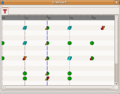
File:AfterChangeKeyframeProperties2.png ...rame at 4s and only check on the "In" check box in the Keyframe Properties dialog(520 × 409 (11 KB)) - 12:18, 13 October 2007- ...Synfig CLI Syntax|Command Line Interface (CLI)}} or through the {{l|Render dialog}} Here are the file {{l|Render dialog|Target}} that can be rendered9 KB (1,421 words) - 17:09, 4 October 2015
- ||{{l|Image:Color_icon.png|16px}} {{l|Colors Dialog|Color}}3 KB (422 words) - 14:17, 26 February 2017
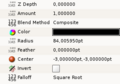
File:CircleLayerParameterDialog.png Circle Layer Parameter Dialog(287 × 202 (14 KB)) - 01:47, 18 October 2007
File:Render.png Render dialog screenshot(648 × 568 (20 KB)) - 04:14, 18 October 2007- The {{literal|Canvas Browser}} dialog shows the tree of canvases that are present in the currently selected docum ...{{literal|Canvas Browser}} dialog. Double-clicking on a sub-canvas in the dialog will open a new Work Area window allowing you to work on the sub-canvas sep583 bytes (91 words) - 18:22, 24 April 2020
- The Navigator dialog allows the user to position the zoomed working view quickly to the desired The navigator dialog shows you a thumbnail view of the currently selected canvas with a red rect1 KB (173 words) - 16:09, 3 July 2015
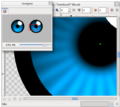
File:Navigator panel.png The Navigator dialog in action.(631 × 563 (78 KB)) - 10:49, 14 June 2011- {{Title|Color Editor Dialog}} ==The Colors Dialog ==5 KB (700 words) - 21:56, 19 September 2013

File:File Properties Dialog - End Time.jpg End time field in File Properties Dialog(745 × 468 (39 KB)) - 13:28, 15 January 2008- ...t. You can even create a new dock dialog by dragging a tab out of its dock dialog. ...l|panel}} (by dragging it out of the dock dialog, and closing the new dock dialog that gets created), no worries. Simply go to the {{l|Toolbox}}, select {{c|24 KB (790 words) - 13:42, 30 April 2015
- ...dit)" -> "Свойства(Properties)" вызвать {{l|File Properties Dialog|диалог свойств холста}}. {{l|Image:File Properties Dialog - End Time.jpg}}15 KB (229 words) - 21:12, 6 June 2012

File:Params-TimeTrack.png Time Track and Params Dialog(742 × 386 (36 KB)) - 17:00, 30 July 2008- ** Children dialog? О_О В соответствии с новой терминологией10 KB (334 words) - 10:46, 5 January 2016