Search results
From Synfig Studio :: Documentation
Create the page "Adding Layers" on this wiki! See also the search results found.
Page title matches

File:Adding-layers-tutorial-4.png (533 × 252 (28 KB)) - 05:32, 15 May 2010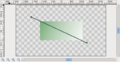
File:Adding-layers-tutorial-5.png (640 × 328 (20 KB)) - 05:34, 15 May 2010
File:Adding-layers-tutorial-6-raise-layer.png (293 × 212 (15 KB)) - 05:49, 15 May 2010
File:Adding-layers-tutorial-7.png (641 × 332 (21 KB)) - 05:50, 15 May 2010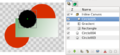
File:Adding-layers-tutorial-8.png (644 × 295 (33 KB)) - 13:40, 6 August 2010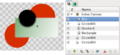
File:Adding-layers-tutorial-10-composite-blur.png (645 × 295 (41 KB)) - 13:40, 6 August 2010
File:Adding-layers-tutorial-11.png (342 × 252 (18 KB)) - 06:01, 15 May 2010- [[Image:Adding-layers-tutorial-1.png|frame|center]] [[Image:Adding-layers-tutorial-2.png|frame|center]]7 KB (196 words) - 17:44, 21 June 2011
- ...dern und lass los, wenn Du fertig bist. Dir sollte auffallen, dass der {{l|Layers Panel|Ebenenansicht}} eine neue Ebene namens '''Gradient''' hinzugefügt wu Wähle in der {{l|Layers Panel|Ebenenanzeige}} den Verlauf und die Rechteckebene aus. Mach dann eine9 KB (1,397 words) - 15:57, 6 July 2014
- [[Image:Adding-layers-tutorial-1.png|frame|center]] [[Image:Adding-layers-tutorial-2.png|frame|center]]8 KB (1,395 words) - 00:40, 11 July 2010
- [[Image:Adding-layers-tutorial-1.png|frame|center]] ...rilascia quando fatto. Noterai che un'altro piano verrà aggiunto nel {{l|Layers Panel|Pannello Piani}} chiamato '''Gradienti'''. E' normale.7 KB (1,098 words) - 10:16, 24 September 2011
- [[Image:Adding-layers-tutorial-1.png|frame|center]]8 KB (1,113 words) - 22:06, 12 January 2011
- #REDIRECT [[Doc:Adding Layers/zh-cn]]37 bytes (5 words) - 18:32, 19 June 2011
- ...nnées d'objets ou de personnages. Pour faire cela, Synfig utilise les {{l|Layers|calques}}. Comme dans d'autres logiciels de dessin, ils sont utilisés pour [[Image:Adding-layers-tutorial-1 0.63.06.png|frame|center]]10 KB (1,652 words) - 09:08, 6 July 2016
- [[Image:Adding-layers-tutorial-1.png|frame|center]] ...wanneer je klaar bent. Je zou moeten merken dat een nieuwe laag in het {{l|Layers Panel}} is toegevoegd met de naam '''Gradient'''. Dit is niets bijzonders.8 KB (1,317 words) - 03:44, 28 September 2011
- ...exe. Pentru a realiza acest lucru, Synfig foloseste straturile - {{l|Layer|layers}}. Acestea sunt asemanatoare cu straturile folosite in alte aplicatii pentr [[Image:Adding-layers-tutorial-1.png|frame|center]]9 KB (1,291 words) - 13:11, 14 May 2012

File:Adding-layers-tutorial-1 0.63.06.png Adding-layers-tutorial-1_0.63.06(684 × 369 (741 KB)) - 19:15, 27 February 2013
File:Adding Layers tutorial-1-0.64.1-de.png Localized version of Adding Layers tutorial 1, German, 0.64.1(799 × 466 (26 KB)) - 22:46, 5 July 2014
File:Adding Layers tutorial-2-0.64.1-de.png Localized version of Adding Layers tutorial 2, German, 0.64.1(799 × 466 (39 KB)) - 22:47, 5 July 2014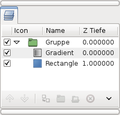
File:Adding Layers tutorial-3-0.64.1-de.png Localized version of Adding Layers tutorial 3, German, 0.64.1(227 × 217 (9 KB)) - 22:47, 5 July 2014
Page text matches

File:Adding-layers-tutorial-0.jpg Sample image for "Adding Layers" tutorial: simple rectangle.(585 × 461 (51 KB)) - 10:21, 1 January 2008
File:Adding-layers-tutorial-2.jpg Sample image for "Adding Layers" tutorial: gradient layer selected inside Inline canvas.(310 × 250 (13 KB)) - 10:23, 1 January 2008
File:Adding-layers-tutorial-3.jpg Sample image for "Adding Layers" tutorial: Blend Method Parameter(708 × 298 (37 KB)) - 10:24, 1 January 2008
File:Adding-layers-tutorial-4.jpg Sample image for "Adding Layers" tutorial: result - gradient over rectangle(560 × 369 (38 KB)) - 10:25, 1 January 2008
File:Adding-layers-tutorial-5.jpg Sample image for "Adding Layers" tutorial: two red circles under rectangle(585 × 461 (51 KB)) - 19:45, 1 January 2008
File:Adding-layers-tutorial-6.jpg Sample image for "Adding Layers" tutorial: black circle over rectangle(585 × 461 (51 KB)) - 19:46, 1 January 2008
File:Adding-layers-tutorial-7.jpg Sample image for "Adding Layers" tutorial: created circle layer in layer structure(310 × 240 (16 KB)) - 19:47, 1 January 2008
File:Adding-layers-tutorial-8.jpg Sample image for "Adding Layers" tutorial: blur with sharp edges(585 × 461 (51 KB)) - 19:47, 1 January 2008
File:Adding-layers-tutorial-9.jpg Sample image for "Adding Layers" tutorial: blur layer with "Blend Method"="Straight"(585 × 461 (51 KB)) - 19:49, 1 January 2008
File:Adding-layers-tutorial-10.jpg Sample image for "Adding Layers" tutorial: blur layer in the layer structure(310 × 238 (16 KB)) - 19:49, 1 January 2008- ...tic export of the Index parameter works for new layers, but not for cloned layers (copy/paste or right-click > duplicate). [ fixed in r1286 ] ...d some difficulties grasping the meaning of the Duplicate layer, I suggest adding the following after the 2nd paragraph:2 KB (400 words) - 11:30, 16 February 2013
- {{Category|Layers}} ...t and shadow over a shape. It pretends to give some volume to the shape by adding a dark area on the opposite place of the light direction and a light area o4 KB (607 words) - 00:16, 3 March 2017
- ...is that the sound can be inserted into the animation like any of the other layers. Here are some rules that the Sound Layer should meet: # A Synfig document can have several Sound Layers.8 KB (1,472 words) - 08:06, 22 February 2010
- {{Title|Adding a Layer}} ...le I picked something very easy: a layer which removes all colour from the layers beneath it. I will call this creation "Desaturate", and add it to the mod_15 KB (2,181 words) - 19:07, 16 March 2017
- ...ayer|Adding Layers to Synfig}}: this guide aids you to understand, how the layers work and how to add a new layer type. * {{l|Dev:Adding a Panel - Part I| Adding Panels to Synfig Studio}}: This guide explains, how to add a new panel and4 KB (758 words) - 16:15, 16 February 2020
- ...capas. Este video está basado en el tutorial {{l|Doc:Adding_Layers|Adding Layers}}3 KB (438 words) - 04:06, 19 November 2013
- {{Navigation|Category:Manual|Doc:Adding Layers}} {{Navigation|Category:Manual|Doc:Adding Layers}}9 KB (1,537 words) - 17:27, 22 December 2013
- {{l|Image:Adding-layers-tutorial-0.jpg}} ...el lienzo una vez. Deberías notar que una nueva capa se agregó en la {{l|Layers Panel | ventana de las capas}}, esta nueva capa se llama 'Gradient'. Esto n8 KB (1,284 words) - 17:39, 22 December 2013
- ...a de hacer que esto sea más limpio. Como mencionamos en el {{l|Doc:Adding Layers|Tutorial anterior}}, podemos {{l|encapsulate|encapsular}} capas en una jera ...nvas. This is your first line. Notice the new outline layer created in the Layers Panel.12 KB (2,038 words) - 00:11, 30 October 2013
- ...by the Duplicate layer. It allows apply some kind of transformation to the layers at the same time you duplicate them. ...plified because scale and rotate functions have been integrated into group layers. The following steps will guide you through the process:10 KB (1,602 words) - 03:35, 4 January 2020