Doc:Following a Spline/es
|
Warning! This page contains outdated information. The release of Synfig Studio 0.64.0 introduced new terminology and this translated page needs to be updated according to original English text. You can help updating this page - see instructions here. Thank you! |
Esta página debería estar escrita en Español. Por favor ayúdanos a traducirla!
Contents
Introduction
Si estás usando la versión 0.61.08 o anterior, por favor, dirígete al tutorial "siguiendo una Bline (método antiguo)", since this version is about the in-development version, which you can build from source.
This is only a rough draft. The content should be OK, but it needs tidying up and could really benefit from some screen shots. If you follow the tutorial, please consider taking some shots as you do so and uploading them here...
Este tutorial muestra cómo hacer que un objeto siga el camino de una línea arbitraria, rotando para seguir encarando la dirección del camino.
Summary
Esto es lo que vamos a hacer:
- Dibujar una línea curva y una flecha
- Enlazar el origen de la flecha y su rotación a la Bline de modo que la flecha siga a la curva, se mueva sobre ella
Tutorial
Este es un breve tutorial que nos da un ejemplo de cómo hacerlo:
Crea la Animación
File > New
Crea las Capas
seleciona la herramienta "Línea Bézier" (BLine)
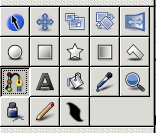
permite sólo la casilla Contorno
dibuja una curva (una Bline) sobre la que quieras que se mueva la flecha.
click en el icono "Herramienta línea Bézier" en la parte inferior izquierda de la "Paleta de Herramientas" para crear la Bline.
Todavía en esta herramienta,habilita "crear contorno" y "crear región" en la paleta de opciones
dibuja una flecha o lo que quieras, apuntando a la derecha
cambia a la herramienta "Normal"
selecciona el contorno, pulsa control-a para seleccionar todos los patos menos el pato verde de posición
arrastra los patos de modo que la flecha quede centrada en el pato verde de posición
añade una capa de rotación sobre las capas contorno y región
encapsula las capas rotación, contorno y región
Ahora tienes 2 capas: una que es un trayecto curvo y la capa encapsulada (Lienzo en línea) conteniendo la flecha y la capa de rotación
Moviendo y Rotando la flecha
Selecciona la capa encapsulada haciendo click en el panel de Capas
Selecciona el pato verde de posición haciendo click sobre él en la ventana Canvas
luego selecciona la capa Rotación pulsando control+click sobre ella en el panel de Capas
ahora selecciona el pato azul "cantidad de rotación" pulsando control+click en la ventana Canvas
Bien, ahora tenemos seleccionadas dos capas y un pato de cada una de ellas
now additionally select the curved bline layer (it should be the last layer in the Layer panel's list) by holding Control and clicking on it
right-click on the dotted line that indicates the position of the curved bline - not on any duck, but on the dotted link between ducks
from the context menu that pops up, select "Link to BLine"
the encapsulated arrow should move so that its green position duck is on the bline, and it should rotate so that the arrow points along the bline at that point
select just the encapsulation layer, and drag its green duck around. you'll see that the duck is constrained now to lie on the bline, and that dragging it also affects the rotation of the arrow as expected
we can now animate the arrow. turn on "animate edit mode" by clicking the icon in the bottom right of the canvas window.
at time 0f, drag the encapsulation layer's green position duck to one end of the bline
at time 5s, drag the same position duck to the other end of the bline
Try File > Preview or View > Play to watch the animation.
Results
This is the animation I ended up with: Arrow-follows-bline.sifz
Commentary on the Feature
Also, the arrow takes the same time to move along each segment of the bline. So if there's a long straight part then a bendy complex part, the arrow will move much faster along the straight parts (since there will be less vertices in that part).
It would be good to have the option of having the arrow move at constant speed along the length of the curve.